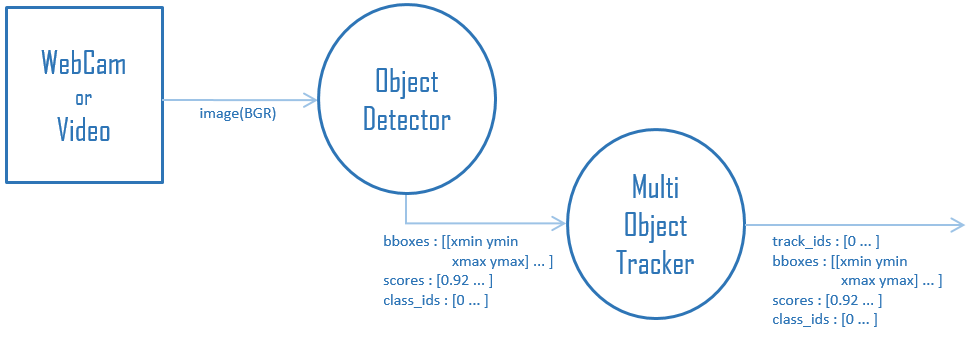Nodule Detection Algorithm
This codebase implements a baseline model, Faster R-CNN, for the nodule detection track in NODE21. It contains all necessary files to build a docker image which can be submitted as an algorithm on the grand-challenge platform. Participants in the nodule detection track can use this codebase as a template to understand how to create their own algorithm for submission.
To serve this algorithm in a docker container compatible with the requirements of grand-challenge, we used evalutils which provides methods to wrap your algorithm in Docker containers. It automatically generates template scripts for your container files, and creates commands for building, testing, and exporting the algorithm container. We adapted this template code for our algorithm by following the general tutorial on how to create a grand-challenge algorithm.
We also explain this template repository, and how to set up your docker container in the video. Before diving into the details of this template code we recommend readers have the pre-requisites installed and have cloned this repository as described below:
Prerequisites
The code in this repository is based on docker and evalutils.
Windows Tip: For participants using Windows, it is highly recommended to install Windows Subsystem for Linux (WSL) to work with Docker on a Linux environment within Windows. Please make sure to install WSL 2 by following the instructions on the same page. The alternative is to work purely out of Ubuntu, or any other flavor of Linux. Also, note that the basic version of WSL 2 does not come with GPU support. Please watch the official tutorial by Microsoft on installing WSL 2 with GPU support.
Please clone the repository as follows:
git clone git@github.com:node21challenge/node21_detection_baseline.git
Table of Contents
An overview of the baseline algorithm
Configuring the Docker File
Export your algorithm container
Submit your algorithm
An overview of the baseline algorithm
The baseline nodule detection algorithm is a Faster R-CNN model, which was implemented using pytorch library. The main file executed by the docker container is process.py.
Input and Output Interfaces
The algorithm needs to perform nodule detection on a given chest X-ray image (CXR), predict a nodule bounding box where a nodule is suspected and return the bounding boxes with an associated likelihood for each one. The algorithm takes a CXR as input and outputs a nodules.json file. All algorithms submitted to the nodule detection track must comply with these input and output interfaces. It reads the input :
- CXR at
"/input/.mha"
and writes the output to
- nodules.json file at
"/output/nodules.json".
The nodules.json file contains the predicted bounding box locations and associated nodule likelihoods (probabilities). This file is a dictionary and contains multiple 2D bounding boxes coordinates in CIRRUS compatible format. The coordinates are expected in milimiters when spacing information is available. We provide a function in process.py which converts the predictions of the Faster R-CNN model (2D pixel coordinates) to this format. An example json file is as follows:
{
"type": "Multiple 2D bounding boxes",
"boxes": [
{
"corners": [
[ 92.66666412353516, 136.06668090820312, 0],
[ 54.79999923706055, 136.06668090820312, 0],
[ 54.79999923706055, 95.53333282470703, 0],
[ 92.66666412353516, 95.53333282470703, 0]
]
probability=0.6
},
{
"corners": [
[ 92.66666412353516, 136.06668090820312, 0],
[ 54.79999923706055, 136.06668090820312, 0],
[ 54.79999923706055, 95.53333282470703, 0],
[ 92.66666412353516, 95.53333282470703, 0]
]}
],
"version": { "major": 1, "minor": 0 }
}
The implementation of the algorithm inference in process.py is straightforward (and must be followed by participants creating their own algorithm): load the model in the init function of the class, and implement a function called predict to perform inference on a CXR image. The function predict is run by evalutils when the process function is called. Since we want to save the predictions produced by the predict function directly as a nodules.json file, we have overwritten the function process_case of evalutils.
We recommend that you copy this implementation in your file as well.
Operating on a 3D image (Stack of 2D CXR images)
For the sake of time efficiency in the evaluation process of NODE21, the submitted algorithms to NODE21 are expected to operate on a 3D image which consists of multiple CXR images stacked together. The algorithm should go through the slices (CXR images) one by one and process them individually, as shown in predict. When outputting results, the third coordinate of the bounding box in nodules.json file is used to identify the CXR from the stack. If the algorithm processes the first CXR image in 3D volume, the z coordinate output should be 0, if it processes the third CXR image, it should be 2, etc.
Running the container in multiple phases:
A selection of NODE21 algorithms will be chosen, based on performance and diversity of methodology, for further experimentation and inclusion in a peer-reviewed article. The owners of these algorithms (maximum 3 per algorithm) will be co-authors on this publication.
For this reason, we request that the container submissions to NODE21 detection track should implement training functionality as well as testing. This should be implemented in the train function which receives the input (containing images and metadata.csv) and output directory as arguments. The input directory is expected to look like this:
Input_dir/
├── metadata.csv
├── Images
│ ├── 1.mha
│ ├── 2.mha
│ └── 3.mha
The algorithm should train a model by reading the images and associated label file (metadata.csv) from the input directory and it should save the model file to the output folder. The model file (model_retrained) should be saved to the output folder frequently since the containers will be executed in training mode with a pre-defined time-limit, and training could be stopped before the defined stopping condition is reached.
The algorithms should have the possibility of running in four different phases depending on the pretrained model in test or train phase:
no argumentsgiven (test phase): Load the 'model' file, and test the model on a given image. This is the default mode.--trainphase: Train the model from scratch given the folder with training images and metadata.csv. Save the model frequently as model_retrained.--retrainphase: Load the 'model' file, and retrain the model given the folder with training images and metadata.csv. Save the model frequently as model_retrained.--retestphase: Load 'model_retrain' which was created during the training phase, and test it on a given image.
This may look complicated, but it is not, no worries! Once the training function is implemented, implementing these phases is just a few lines of code (see init function).
The algorithms submitted to NODE21 detection track will be run in default mode (test phase) by grand-challenge. All other phases will be used for further collaborative experiments for the peer-reviewed paper.
Configure the Docker file
We recommend that you use our dockerfile as a template, and update it according to your algorithm requirements. There are three main components you need to define in your docker file in order to wrap your algorithm in a docker container:
- Choose the right base image (official base image from the library you need (tensorflow, pytorch etc.) recommended)
FROM pytorch/pytorch:1.9.0-cuda11.1-cudnn8-runtime
- Copy all the files you need to run your model : model weights, requirements.txt, all the python files you need etc.
COPY --chown=algorithm:algorithm requirements.txt /opt/algorithm/
COPY --chown=algorithm:algorithm entrypoint.sh /opt/algorithm/
COPY --chown=algorithm:algorithm model /opt/algorithm/
COPY --chown=algorithm:algorithm resnet50-19c8e357.pth /home/algorithm/.cache/torch/hub/checkpoints/resnet50-19c8e357.pth
COPY --chown=algorithm:algorithm training_utils /opt/algorithm/training_utils
- Install all the dependencies, defined in reqirements.txt, in your dockerfile.
RUN python -m pip install --user -rrequirements.txt
Ensure that all of the dependencies with their versions are specified in requirements.txt:
evalutils==0.2.4
scikit-learn==0.20.2
scipy==1.2.1
--find-links https://download.pytorch.org/whl/torch_stable.html
torchvision==0.10.0+cu111
torchaudio==0.9.0
scikit-image==0.17.2
Build, test and export your container
-
Switch to the correct algorithm folder at algorithms/noduledetection. To test if all dependencies are met, you can run the file build.bat (Windows) / build.sh (Linux) to build the docker container. Please note that the next step (testing the container) also runs a build, so this step is not necessary if you are certain that everything is set up correctly.
build.sh/build.bat files will run the following command to build the docker for you:
docker build -t noduledetector .
-
To test the docker container to see if it works as expected, test.sh/test.bat will run the container on images provided in
test/folder, and it will check the results (nodules.json produced by your algorithm) againsttest/expected_output.json. Please update yourtest/expected_output.jsonaccording to your algorithm result when it is run on the test data.. ./test.sh
If the test runs successfully you will see the message Tests successfully passed... at the end of the output.
Once you validated that the algorithm works as expected, you might want to simply run the algorithm on the test folder and check the nodules.json file for yourself. If you are on a native Linux system you will need to create a results folder that the docker container can write to as follows (WSL users can skip this step). (Note that $SCRIPTPATH was created in the previous test script)
mkdir $SCRIPTPATH/results chmod 777 $SCRIPTPATH/results
To write the output of the algorithm to the results folder use the following command (note that $SCRIPTPATH was created in the previous test script):
docker run --rm --memory=11g -v $SCRIPTPATH/test:/input/ -v $SCRIPTPATH/results:/output/ noduledetector
-
If you would like to run the algorithm in training mode (or any other modes), please make sure your training folder (which is mapped to /input) has 'metadata.csv' and
images/folder as described above. If you are on a native Linux system make sure that your output folder has 777 permissions as mentioned in the previous step. You can use the following command to start training -(you may also need to add the flag --shm-size 8G (for example) to specify shared memory that the container can use:docker run --rm --gpus all --memory=11g -v path_to_your_training_folder/:/input/ -v path_to_your_output_folder/:/output/ noduledetector --train
-
Run export.sh/export.bat to save the docker image which runs the following command:
docker save noduledetector | gzip -c > noduledetector.tar.gz
Submit your algorithm
Details of how to create an algorithm on grand-challenge and submit it to the node21 challenge will be added here soon.
Please make sure all steps described above work as expected before proceeding. Ensure also that you have an account on grand-challenge.org and that you are a verified user there.