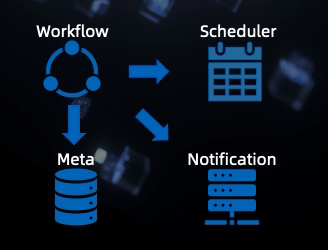QuakeLabeler
Quake Labeler was born from the need for seismologists and developers who are not AI specialists to easily, quickly, and independently build and visualize their training data set.
Introduction
QuakeLabeler is a Python package to customize, build and manage your seismic training data, processes, and visualization in a single place — so you can focus on building the next big thing. Current functionalities include retrieving waveforms from data centers, customizing seismic samples, auto-building datasets, preprocessing and augmenting for labels, and visualizing data distribution. The code helps all levels of AI developers and seismology researchers for querying and building their own earthquake datasets and can be used through an interactive command-line interface with little knowledge of Python.
Installation, Usage, documentation and scripts are described at https://maihao14.github.io/QuakeLabeler/
Author: Hao Mai(Developer and Maintainer) & Pascal Audet (Developer and Maintainer)
Installation
Conda environment
We recommend creating a custom conda environment where QuakeLabeler can be installed along with its dependencies.
- Create a environment called
qland installpygmt:
conda create -n ql python=3.8 pygmt -c conda-forge
- Activate the newly created environment:
conda activate ql
Installing from source
Download or clone the repository:
git clone https://github.com/maihao14/QuakeLabeler.git
cd QuakeLabeler
pip install .
If you work in development mode, use the -e argument as pip install -e .
Running the scripts
Create a work folder where you will run the scripts that accompany QuakeLabeler. For example:
mkdir ~/WorkFolder
cd WorkFolder
Run QuakeLabeler. Input QuakeLabeler to macOS terminal or Windows consoles:
QuakeLabeler
Or input quakelabeler also works:
quakelabeler
A QuakeLabeler welcome interface will be loading:
(ql) [email protected] QuakeLabeler % QuakeLabeler
Welcome to QuakeLabeler----Fast AI Earthquake Dataset Deployment Tool!
QuakeLabeler provides multiple modes for different levels of Seismic AI researchers
[Beginner] mode -- well prepared case studies;
[Advanced] mode -- produce earthquake samples based on Customized parameters.
Contributing
All constructive contributions are welcome, e.g. bug reports, discussions or suggestions for new features. You can either open an issue on GitHub or make a pull request with your proposed changes. Before making a pull request, check if there is a corresponding issue opened and reference it in the pull request. If there isn't one, it is recommended to open one with your rationale for the change. New functionality or significant changes to the code that alter its behavior should come with corresponding tests and documentation. If you are new to contributing, you can open a work-in-progress pull request and have it iteratively reviewed. Suggestions for improvements (speed, accuracy, etc.) are also welcome.