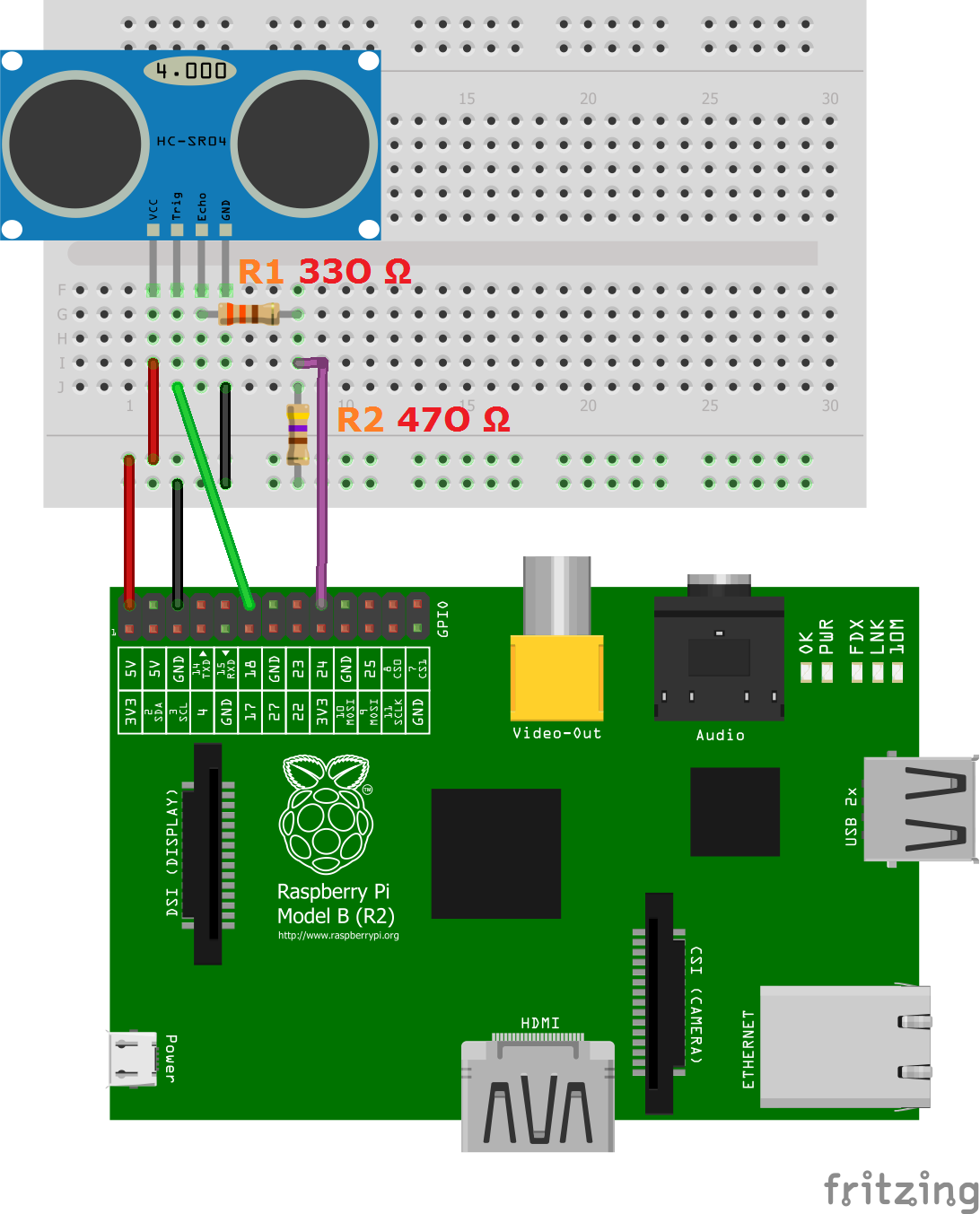distance sensor cube timer
A rubiks cube timer using a distance sensor and a raspberry pi 4, and possibly the pi pico to reduce size and cost.
How to use
Download the folder 'distance-sensor-cube-timer' and run the python script 'timer'. The electronics consist of a raspberry pi 4 (I will be looking into using a pi pico), a bread board, jumper cables and a Distance sensor. Then follow the diagram below to connect the sensor to the pi.