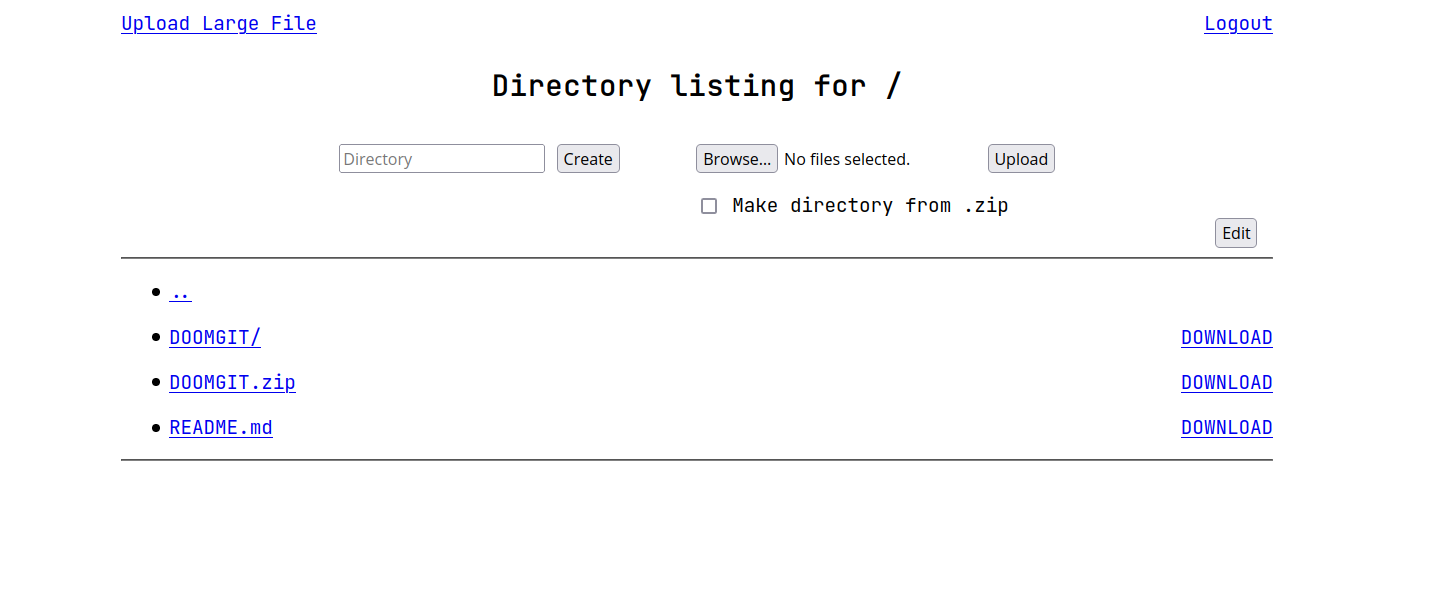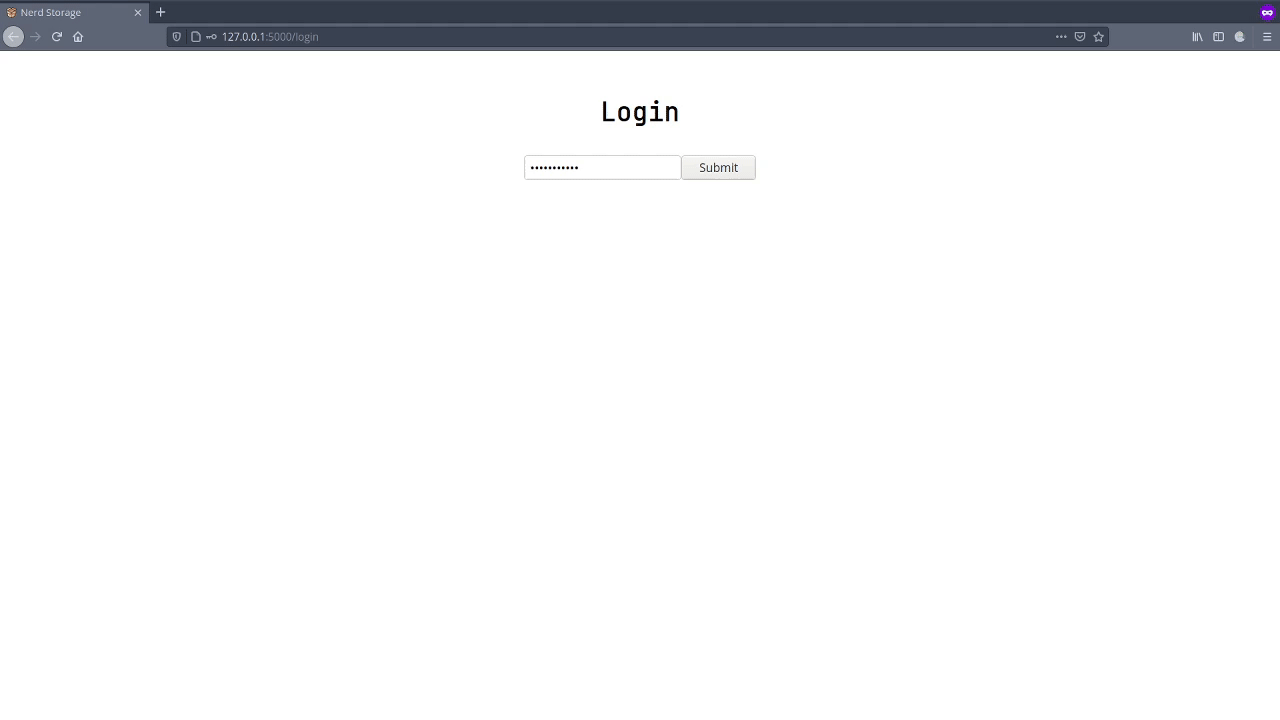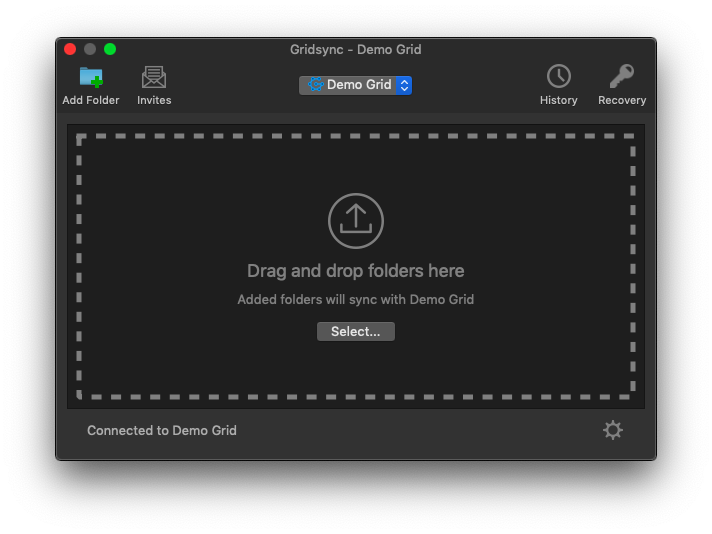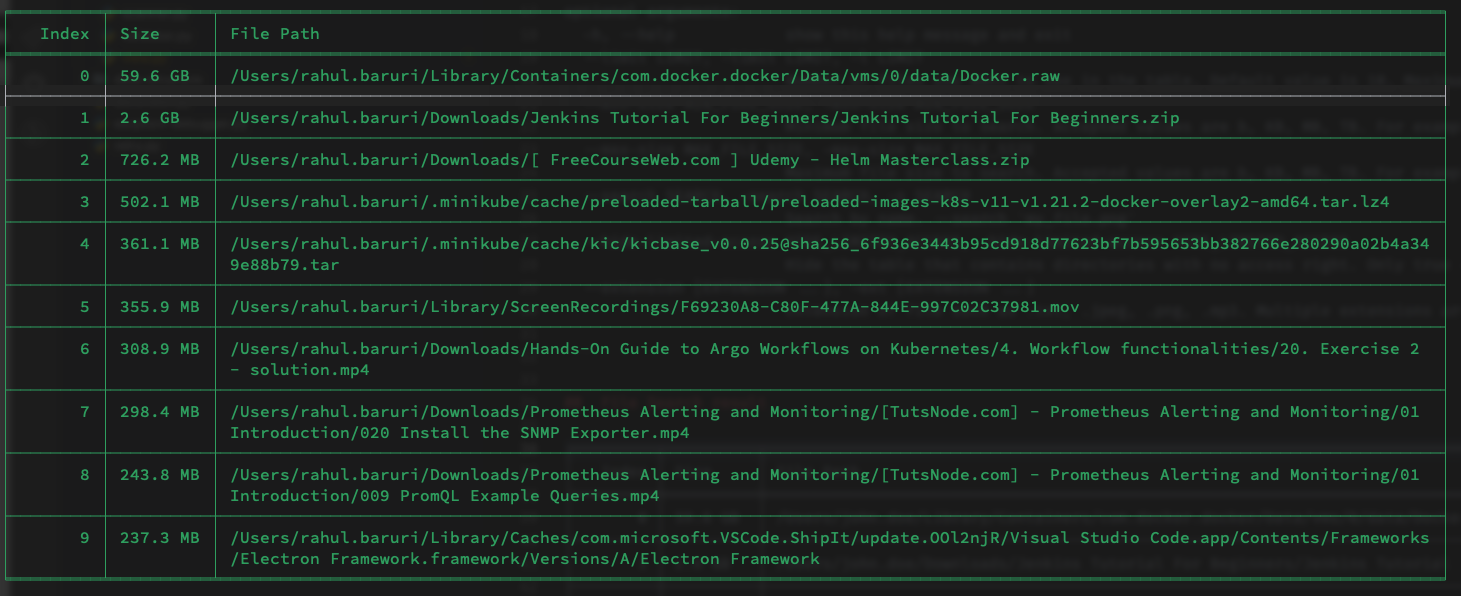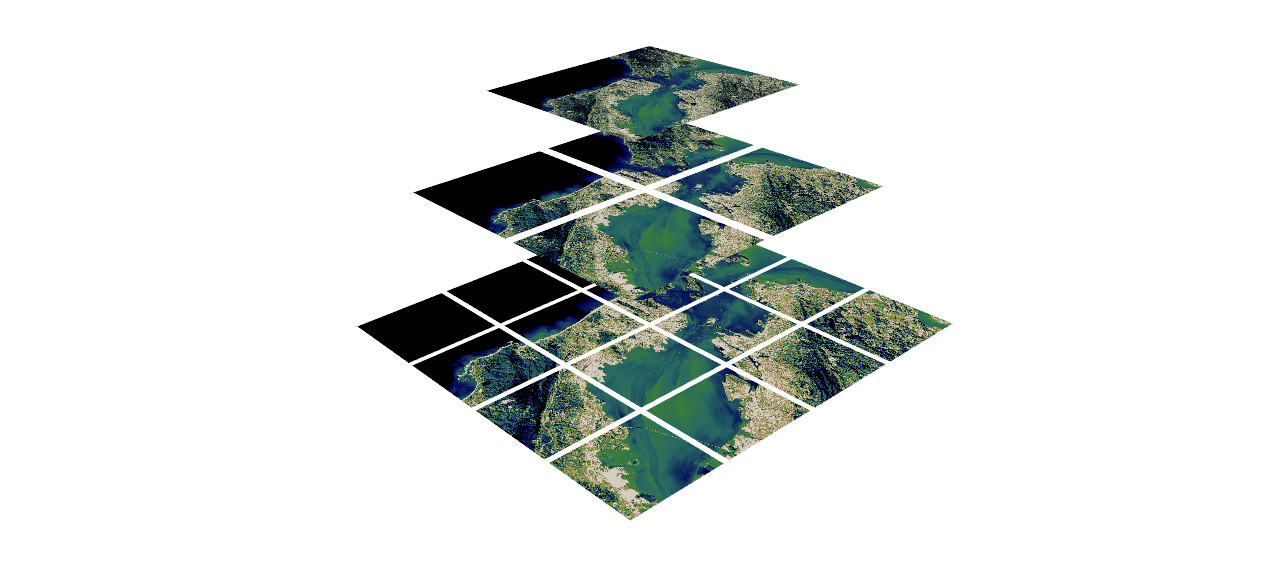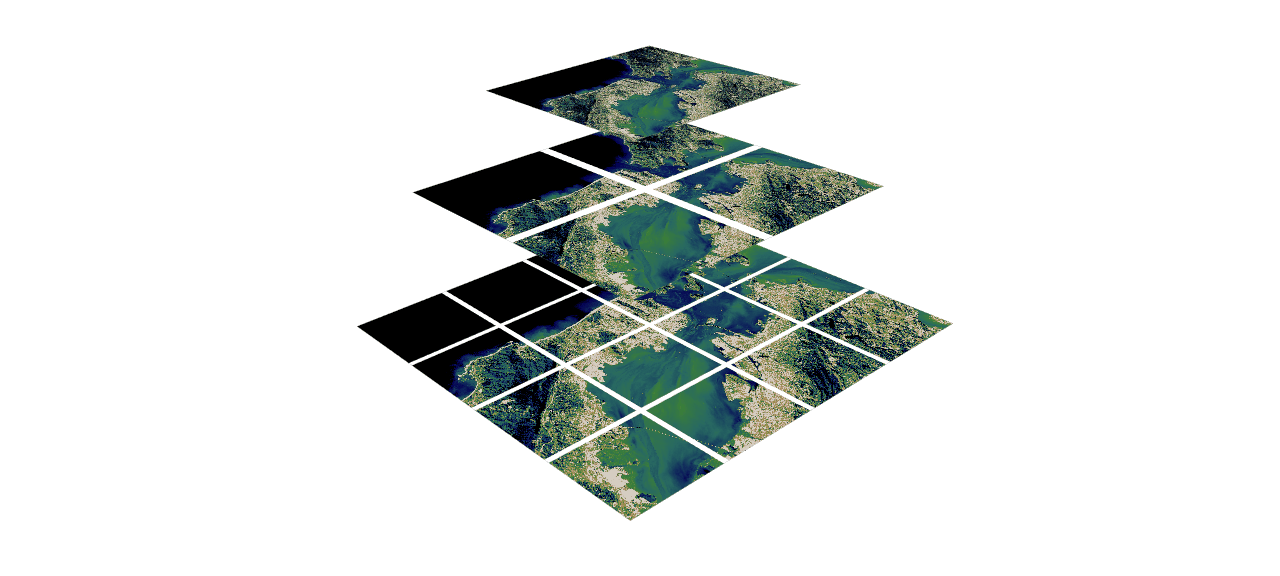Nerd-Storage
A simple LAN storage.
Description
Nerd-Storage is a simple web server for sharing files on the local network.
It supports the download of files and directories, the upload of multiple files at once, making a directory, updates and deletions.
The user can also upload an existing directory as a .zip file which will then be extracted inside the storage as a folder.
Prerequisites
-
Linux
-
Python 3.6+
Dependencies
pip install Flask && pip install Flask-Login && pip install Jinja2
Installation
pip install Nerd-Storage
Usage
Run: nerdstorage
To access the storage go to: http://
To print help information: nerdstorage --help
Configuration
- Run
hash.pyto set the login password. - Edit
config.pyto set the storage path.
This command will output the full path of hash.py and config.py:
pip show Nerd-Storage | grep 'Location' | grep -o -E '[/].+' | xargs -I@ printf '@/NERD/hash/hash.py\n@/NERD/config.py\n'
CLI
nerdcli is a command line interface for Nerd-Storage.
Useful link for newbies: unix.stackexchange.com/questions/storing-shell-scripts
usage: nerdcli [--parameter]
--login login
--logout logout
--ls PATH list directory content
--download PATH download file or directory
--mkdir PATH make a directory
--upload PATH FILE_PATH upload a file
--upload-dir PATH FILE_PATH upload a .zip as a directory
--delete PATH delete a file or directory
Config:
Set IP and PORT.
Script path: /path/to/script
Examples:
https://github.com/0xHaru/Nerd-Storage/blob/master/cli/examples.md
Project home page: https://github.com/0xHaru/Nerd-Storage
Demo
Release 0.0.9
License
This project uses the following license: GPLv3.