pypinfo: View PyPI download statistics with ease.




pypinfo is a simple CLI to access PyPI download statistics via Google's BigQuery.
Installation
pypinfo is distributed on PyPI as a universal wheel and is available on Linux/macOS and Windows and supports Python 3.6+.
This is relatively painless, I swear.
Create project
Sign up if you haven't already. The first TB of queried data each month is free. Each additional TB is $5.
Go to https://console.developers.google.com/cloud-resource-manager and click CREATE PROJECT if you don't already have one:

This takes you to https://console.developers.google.com/projectcreate. Fill out the form and click CREATE. Any name is fine, but I recommend you choose something to do with PyPI like pypinfo. This way you know what the project is designated for:
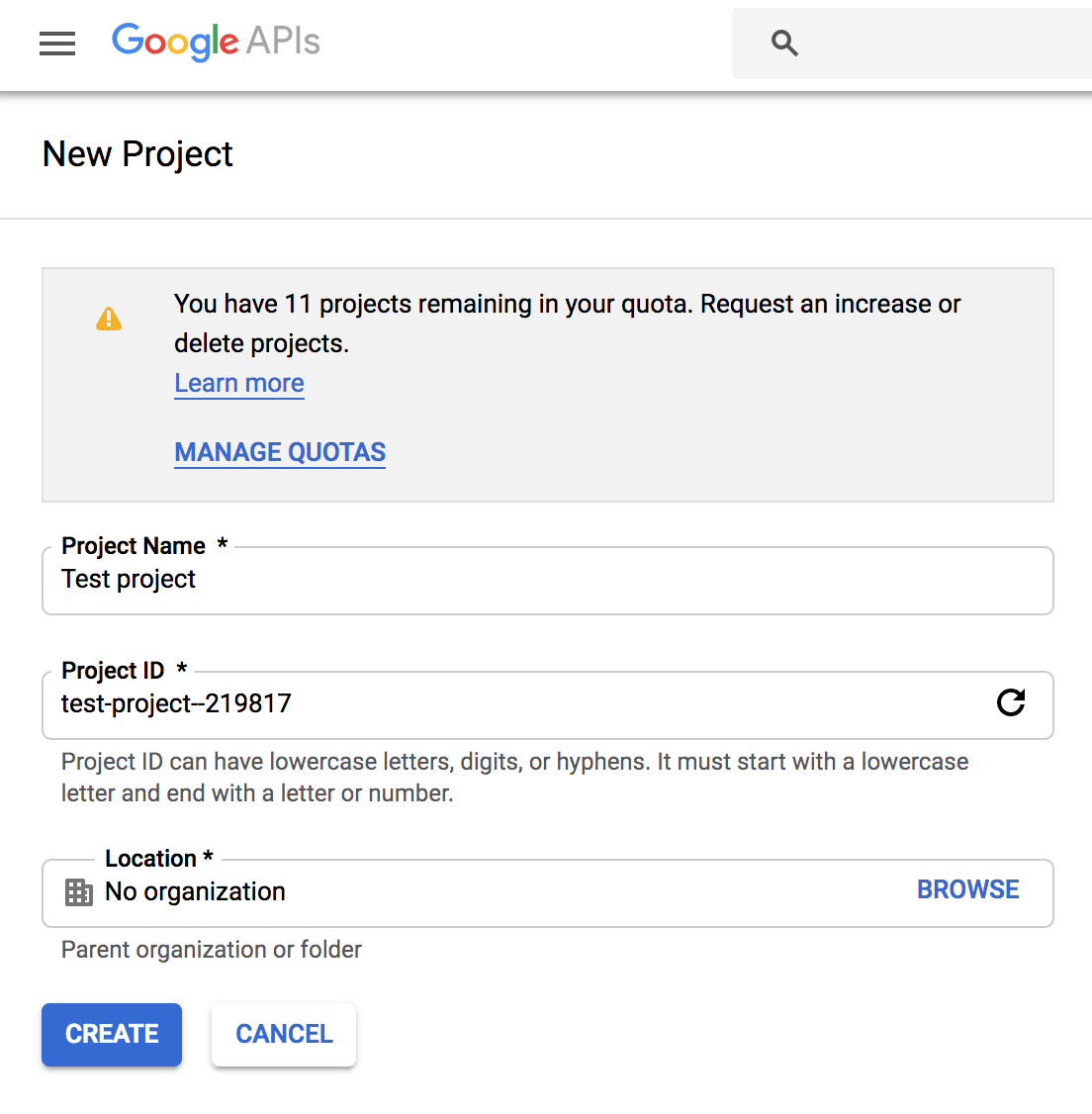
The next page should show your new project. If not, reload the page and select from the top menu:
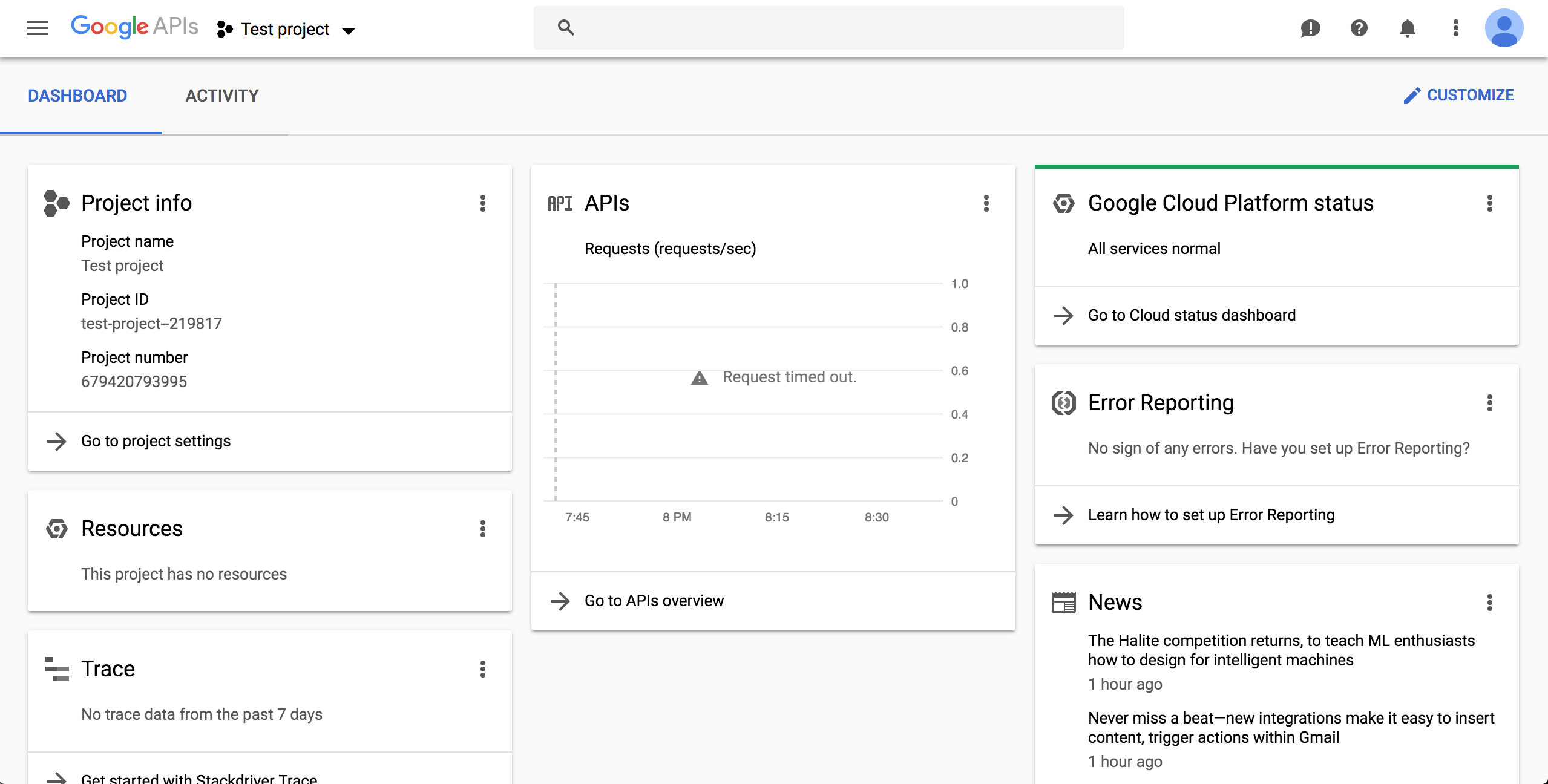
Enable BigQuery API
Go to https://console.cloud.google.com/apis/api/bigquery-json.googleapis.com/overview and make sure the correct project is chosen using the drop-down on top. Click the ENABLE button:

After enabling, click CREATE CREDENTIALS:
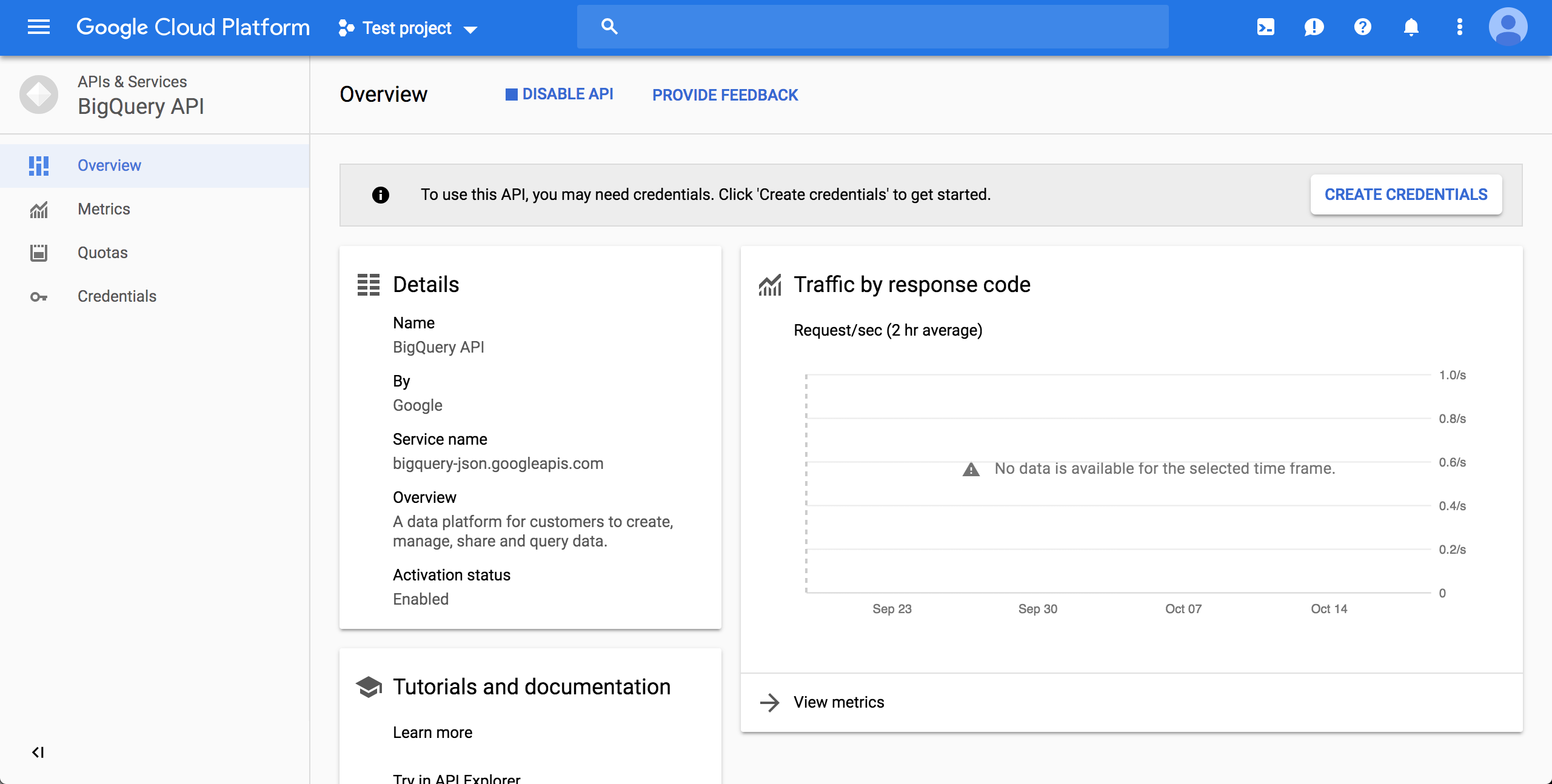
Choose the "BigQuery API" and "No, I'm not using them":

Fill in a name, and select role "BigQuery User" (if the "BigQuery" is not an option in the list, wait 15-20 minutes and try creating the credentials again), and select a JSON key:
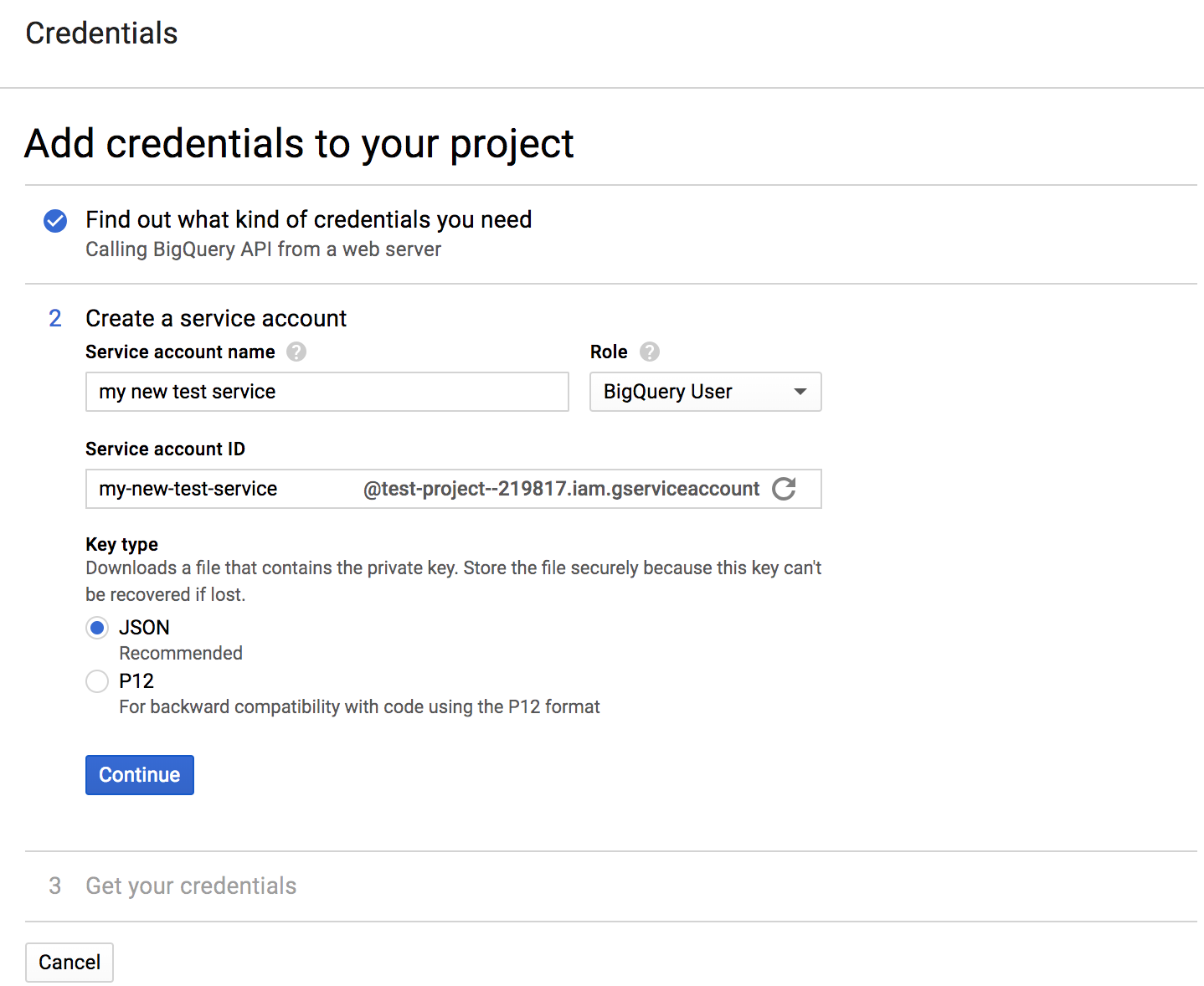
Click continue and the JSON will download to your computer. Note the download location. Move the file wherever you want:
pip install pypinfopypinfo --auth path/to/your_credentials.json, or set an environment variableGOOGLE_APPLICATION_CREDENTIALSthat points to the file.
Usage
$ pypinfo
Usage: pypinfo [OPTIONS] [PROJECT] [FIELDS]... COMMAND [ARGS]...
Valid fields are:
project | version | file | pyversion | percent3 | percent2 | impl | impl-version |
openssl | date | month | year | country | installer | installer-version |
setuptools-version | system | system-release | distro | distro-version | cpu |
libc | libc-version
Options:
-a, --auth TEXT Path to Google credentials JSON file.
--run / --test --test simply prints the query.
-j, --json Print data as JSON, with keys `rows` and `query`.
-i, --indent INTEGER JSON indentation level.
-t, --timeout INTEGER Milliseconds. Default: 120000 (2 minutes)
-l, --limit TEXT Maximum number of query results. Default: 10
-d, --days TEXT Number of days in the past to include. Default: 30
-sd, --start-date TEXT Must be negative or YYYY-MM[-DD]. Default: -31
-ed, --end-date TEXT Must be negative or YYYY-MM[-DD]. Default: -1
-m, --month TEXT Shortcut for -sd & -ed for a single YYYY-MM month.
-w, --where TEXT WHERE conditional. Default: file.project = "project"
-o, --order TEXT Field to order by. Default: download_count
--all Show downloads by all installers, not only pip.
-pc, --percent Print percentages.
-md, --markdown Output as Markdown.
-v, --verbose Print debug messages to stderr.
--version Show the version and exit.
-h, --help Show this message and exit.
pypinfo accepts 0 or more options, followed by exactly 1 project, followed by 0 or more fields. By default only the last 30 days are queried. Let's take a look at some examples!
Tip: If queries are resulting in NoneType errors, increase timeout.
Downloads for a project
$ pypinfo requests
Served from cache: False
Data processed: 2.83 GiB
Data billed: 2.83 GiB
Estimated cost: $0.02
| download_count |
| -------------- |
| 116,353,535 |
All downloads
$ pypinfo ""
Served from cache: False
Data processed: 116.15 GiB
Data billed: 116.15 GiB
Estimated cost: $0.57
| download_count |
| -------------- |
| 8,642,447,168 |
Downloads for a project by Python version
$ pypinfo django pyversion
Served from cache: False
Data processed: 967.33 MiB
Data billed: 968.00 MiB
Estimated cost: $0.01
| python_version | download_count |
| -------------- | -------------- |
| 3.8 | 1,735,967 |
| 3.6 | 1,654,871 |
| 3.7 | 1,326,423 |
| 2.7 | 876,621 |
| 3.9 | 524,570 |
| 3.5 | 258,609 |
| 3.4 | 12,769 |
| 3.10 | 3,050 |
| 3.3 | 225 |
| 2.6 | 158 |
| Total | 6,393,263 |
All downloads by country code
$ pypinfo "" country
Served from cache: False
Data processed: 150.40 GiB
Data billed: 150.40 GiB
Estimated cost: $0.74
| country | download_count |
| ------- | -------------- |
| US | 6,614,473,568 |
| IE | 336,037,059 |
| IN | 192,914,402 |
| DE | 186,968,946 |
| NL | 182,691,755 |
| None | 141,753,357 |
| BE | 111,234,463 |
| GB | 109,539,219 |
| SG | 106,375,274 |
| FR | 86,036,896 |
| Total | 8,068,024,939 |
Downloads for a project by system and distribution
$ pypinfo cryptography system distro
Served from cache: False
Data processed: 2.52 GiB
Data billed: 2.52 GiB
Estimated cost: $0.02
| system_name | distro_name | download_count |
| ----------- | ------------------------------- | -------------- |
| Linux | Ubuntu | 19,524,538 |
| Linux | Debian GNU/Linux | 11,662,104 |
| Linux | Alpine Linux | 3,105,553 |
| Linux | Amazon Linux AMI | 2,427,975 |
| Linux | Amazon Linux | 2,374,869 |
| Linux | CentOS Linux | 1,955,181 |
| Windows | None | 1,522,069 |
| Linux | CentOS | 568,370 |
| Darwin | macOS | 489,859 |
| Linux | Red Hat Enterprise Linux Server | 296,858 |
| Total | | 43,927,376 |
Most popular projects in the past year
$ pypinfo --days 365 "" project
Served from cache: False
Data processed: 1.69 TiB
Data billed: 1.69 TiB
Estimated cost: $8.45
| project | download_count |
| --------------- | -------------- |
| urllib3 | 1,382,528,406 |
| six | 1,172,798,441 |
| botocore | 1,053,169,690 |
| requests | 995,387,353 |
| setuptools | 992,794,567 |
| certifi | 948,518,394 |
| python-dateutil | 934,709,454 |
| idna | 929,781,443 |
| s3transfer | 877,565,186 |
| chardet | 854,744,674 |
| Total | 10,141,997,608 |
Downloads between two YYYY-MM-DD dates
$ pypinfo --start-date 2018-04-01 --end-date 2018-04-30 setuptools
Served from cache: False
Data processed: 571.37 MiB
Data billed: 572.00 MiB
Estimated cost: $0.01
| download_count |
| -------------- |
| 8,972,826 |
Downloads between two YYYY-MM dates
- A yyyy-mm
--start-datedefaults to the first day of the month - A yyyy-mm
--end-datedefaults to the last day of the month
$ pypinfo --start-date 2018-04 --end-date 2018-04 setuptools
Served from cache: False
Data processed: 571.37 MiB
Data billed: 572.00 MiB
Estimated cost: $0.01
| download_count |
| -------------- |
| 8,972,826 |
Downloads for a single YYYY-MM month
$ pypinfo --month 2018-04 setuptools
Served from cache: False
Data processed: 571.37 MiB
Data billed: 572.00 MiB
Estimated cost: $0.01
| download_count |
| -------------- |
| 8,972,826 |
Percentage of Python 3 downloads of the top 100 projects in the past year
Let's use --test to only see the query instead of sending it.
$ pypinfo --test --days 365 --limit 100 "" project percent3
SELECT
file.project as project,
ROUND(100 * SUM(CASE WHEN REGEXP_EXTRACT(details.python, r"^([^\.]+)") = "3" THEN 1 ELSE 0 END) / COUNT(*), 1) as percent_3,
COUNT(*) as download_count,
FROM `bigquery-public-data.pypi.file_downloads`
WHERE timestamp BETWEEN TIMESTAMP_ADD(CURRENT_TIMESTAMP(), INTERVAL -366 DAY) AND TIMESTAMP_ADD(CURRENT_TIMESTAMP(), INTERVAL -1 DAY)
AND details.installer.name = "pip"
GROUP BY
project
ORDER BY
download_count DESC
LIMIT 100
Credits
- Donald Stufft for maintaining PyPI all these years.
- Google for donating BigQuery capacity to PyPI.
- Paul Kehrer for his awesome blog post.
Changelog
Important changes are emphasized.
Unreleased
19.0.0
- Update dataset to the new Google-hosted location
18.0.1
- Fix usage of date ranges
18.0.0
- Use the clustered data table and standard SQL for lower query costs
17.0.0
- Add support for libc & libc-version fields
16.0.2
- Update TinyDB and Tinyrecord dependencies for compatibility
16.0.1
- Pin TinyDB<4, Tinyrecord does not yet support TinyDB v4
16.0.0
- Allow yyyy-mm[-dd]
--start-dateand--end-date:- A yyyy-mm
--start-datedefaults to the first day of the month - A yyyy-mm
--end-datedefaults to the last day of the month
- A yyyy-mm
- Add
--monthas a shortcut to--start-dateand--end-datefor a single yyyy-mm month - Add
--verboseoption to print credentials location - Update installation instructions
- Enforce
blackcode style
15.0.0
- Allow yyyy-mm-dd dates
- Add
--alloption, default to only showing downloads via pip - Add download total row
14.0.0
- Added new
filefield!
13.0.0
- Added
last_updateJSON key, which is a UTC timestamp.
12.0.0
- Breaking: JSON output is now a mapping with keys
rows, which is all the data that was previously outputted, andquery, which is relevant metadata. - Increased the resolution of percentages.
11.0.0
- Fixed JSON output.
10.0.0
- Fixed custom field ordering.
9.0.0
- Added new BigQuery usage stats.
- Lowered the default number of results to
10from20. - Updated examples.
- Fixed table formatting regression.
8.0.0
- Updated
google-cloud-bigquerydependency.
7.0.0
- Output table is now in Markdown format for easy copying to GitHub issues and PRs.
6.0.0
- Updated
google-cloud-bigquerydependency.
5.0.0
- Numeric output (non-json) is now prettier (thanks hugovk)
- You can now filter results for only pip installs with the
--pipflag (thanks hugovk)
4.0.0
--ordernow works with all fields (thanks Brian Skinn)- Updated installation docs (thanks Brian Skinn)
3.0.1
- Fix: project names are now normalized to adhere to PEP 503.
3.0.0
- Breaking:
--jsonoption is now just a flag and prints output as prettified JSON.
2.0.0
- Added
--jsonpath option.
1.0.0
- Initial release
