FastAPI Users
Ready-to-use and customizable users management for FastAPI
Documentation: https://fastapi-users.github.io/fastapi-users/
Source Code: https://github.com/fastapi-users/fastapi-users
Add quickly a registration and authentication system to your FastAPI project. FastAPI Users is designed to be as customizable and adaptable as possible.
Features
-
Extensible base user model
-
Ready-to-use register, login, reset password and verify e-mail routes
-
Ready-to-use social OAuth2 login flow
-
Dependency callables to inject current user in route
-
Pluggable password validation
-
Customizable database backend
- SQLAlchemy async backend included thanks to encode/databases
- MongoDB async backend included thanks to mongodb/motor
- Tortoise ORM backend included
- ormar backend included
-
Multiple customizable authentication backends
- JWT authentication backend included
- Cookie authentication backend included
-
Full OpenAPI schema support, even with several authentication backends
📚
Discover my book: Building Data Science Applications with FastAPI
Develop, manage, and deploy efficient machine learning applications with Python
What is this book about?
This book covers the following exciting features:
- Explore the basics of modern Python and async I/O programming
- Get to grips with basic and advanced concepts of the FastAPI framework
- Implement a FastAPI dependency to efficiently run a machine learning model
- Integrate a simple face detection algorithm in a FastAPI backend
- Integrate common Python data science libraries in a web backend
- Deploy a performant and reliable web backend for a data science application
If you feel this book is for you, get your copy today!
Contributors and sponsors
✨
☕️
Thanks goes to these wonderful people (emoji key):
This project follows the all-contributors specification. Contributions of any kind welcome!
Development
Setup environment
You should create a virtual environment and activate it:
python -m venv venv/
source venv/bin/activate
And then install the development dependencies:
pip install -r requirements.dev.txt
Run unit tests
You can run all the tests with:
make test
The command will start a MongoDB container for the related unit tests. So you should have Docker installed.
Alternatively, you can run pytest yourself. The MongoDB unit tests will be skipped if no server is available on your local machine:
pytest
There are quite a few unit tests, so you might run into ulimit issues where there are too many open file descriptors. You may be able to set a new, higher limit temporarily with:
ulimit -n 2048
Format the code
Execute the following command to apply isort and black formatting:
make format
License
This project is licensed under the terms of the MIT license.


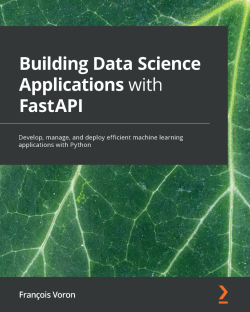

 using admin user (which one was created in old version), I can't login, using a new one I can
using admin user (which one was created in old version), I can't login, using a new one I can