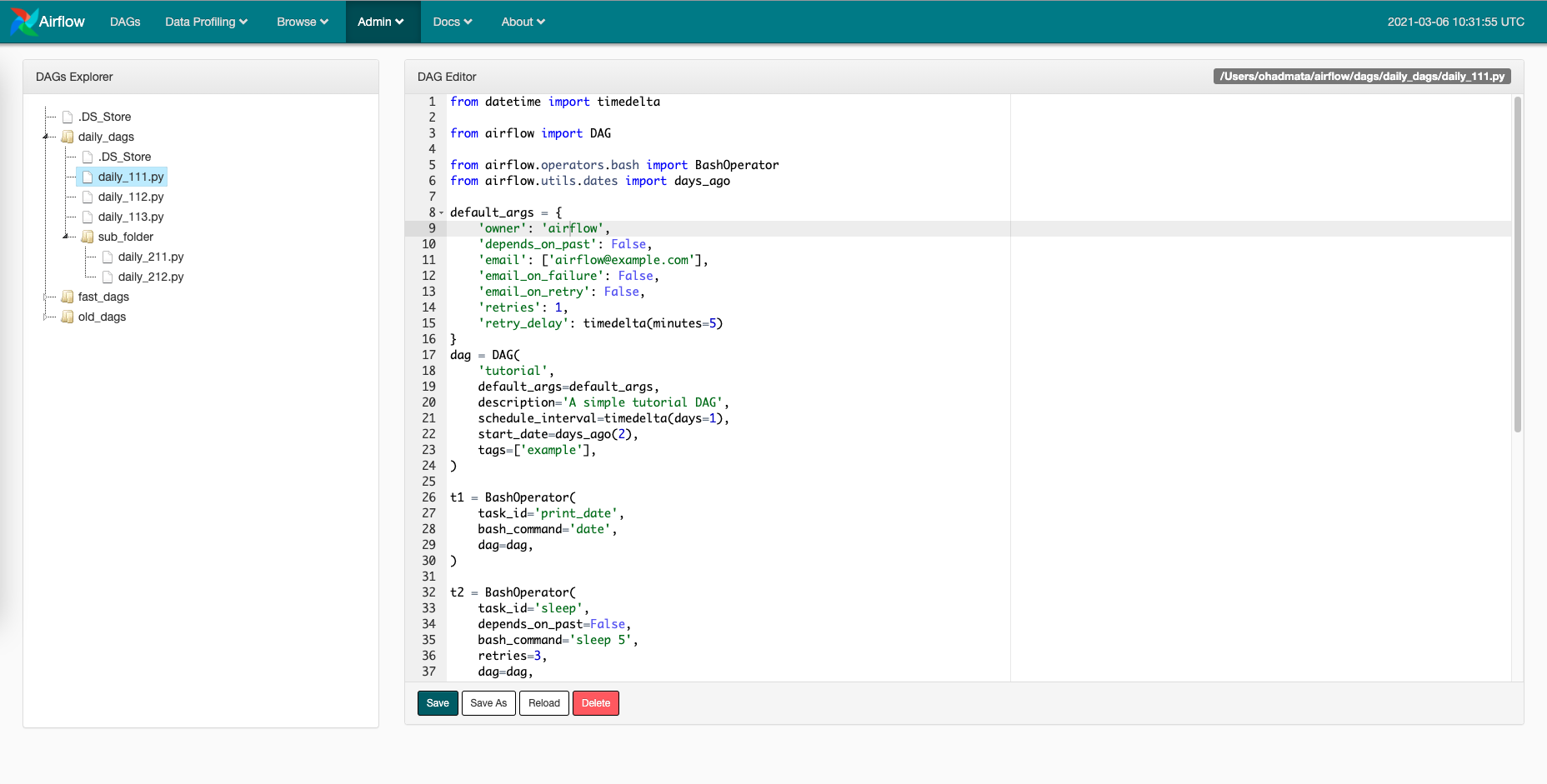shPassGenerator
Version 1.0.6
Ready To Use
Developed by Shervin Badanara (shervinbdndev) on Github
Language and technologies used in This Project








WorkSpace



Update Your Interpreter
Windows / CMD
py -m pip install --upgrade pip
Linux / Terminal
python -m pip install --upgrade pip
Installation
Windows / CMD , Linux / Terminal
pip install shPassGenerator
or
py -m pip install shPassGenerator
Update Library
Windows / CMD , Linux / Terminal
pip install -U shPassGenerator
or
py -m pip install --upgrade shPassGenerator
Usage
| Args | Type | Efficiency |
|---|---|---|
| length | Integer | Set The Length of your Password (Max Length is Unlimited) |
| chars | Boolean | Use Lowercase & Uppercase Characters in Your Password |
| lowercase | Boolean | Use Lowercase Characters in Your Password |
| uppercase | Boolean | Use Uppercase Characters in Your Password |
| numbers | Boolean | Use Numbers in Your Password |
| symbols | Boolean | Use Symbols in Your Password |
| octal | Boolean | Use Octal Characters in Your Password |
| hexa | Boolean | Use Hexa Characters in Your Password |
Generate Strong Passwords
from shPassGenerator import GeneratePass
print(f"This Password is Strong : {GeneratePass(length=16 , lowercase=True)}")
print(f"This Password is Strong too : {GeneratePass(length=50 , chars=True , symbols=True)}")
Output
This Password is Strong : umvgfarzfirmuesc
This Password is Strong too : aU;/[email protected]/=zdr)n#[email protected]%e[D'`I>$vpHNzT