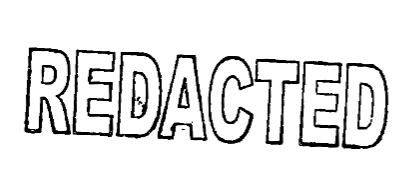Pdf Application
This is PDF Merger Application Developed using Just Python
1. What is PDF?
- PDFs run your world. You know you use PDFs to make your most important work happen. That's why we invented the Portable Document Format (better known by the abbreviation PDF), to present and exchange documents reliably — independent of software, hardware or operating system.
- The PDF is now an open standard, maintained by the International Organisation for Standardisation (ISO). PDF documents can contain links and buttons, form fields, audio, video and business logic.
- PDF, or Portable Document Format, is an open file format used for exchanging electronic documents. Documents, forms, images, and web pages encoded in PDF can be correctly displayed on any device, including smartphones and tablets.
- If you distribute your reports in PDF, you can be sure that all of your colleagues will be able to open and read it on their PCs, Macs or Android smartphones.
- PDF/A is a version of PDF, designed for long-term archiving of digital documents. It excludes some of the PDF features which are incompatible with long-term archiving to ensure that when a user opens the document in several years' time, it will look exactly the same as when it was archived.
2. PDF's have standards.
- You can be confident your PDF file meets ISO 32000 standards for electronic document exchange, including special-purpose standards such as PDF/A for archiving, PDF/E for engineering and PDF/X for printing. You can also create PDFs to meet a range of accessibility standards that make content more usable by people with disabilities.
3. How PDF was Born?
- In 1991, Adobe co-founder Dr John Warnock launched the paper-to-digital revolution with an idea he called, The Camelot Project. The goal was to enable anyone to capture documents from any application, send electronic versions of these documents anywhere and view and print them on any machine. By 1992, Camelot had developed into PDF. Today, it is the file format trusted by businesses around the world.
- Windows Defender Solution
- Click this
👉 IMAGE for WINDOWS DEFENDER - Your Application Should Look this Click this Blue Text to see Image