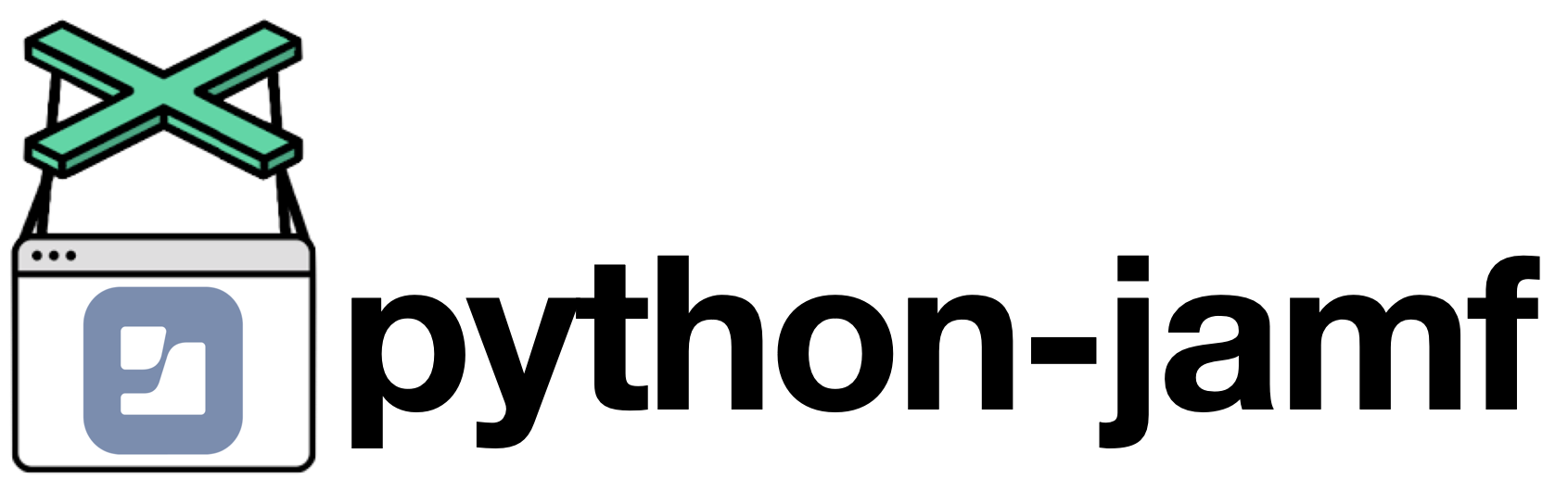python-jamf
Programmatic Automation, Access & Control of Jamf Pro
Introduction
python-jamf is a Python 3 module to access the Jamf Pro Classic API. The Classic API is the primary tool for programmatic access to data on a Jamf Pro server to allow integrations with other utilities or systems. The concept behind it is to have a class or simply a collection of data (variables) and methods (functions) that maps directly to the API (https://example.com:8443/api).
The python-jamf API class doesn't hide anything from you. It handles the URL requests, authentication, and converts between XML/JSON to Python dictionaries/lists.
The python-jamf module also provides undocumented access to Jamf Admin functionality used for uploading items to Jamf Distribution Points.
What are python-jamf and jctl?
Originally, it was a "patch" project that was focused on patch management including installer package management, patch management, including assigning package to patch definition, updating versions, version release branching (i.e. development, testing, production), and scripting and automation. Later, it was split into two projects, python-jamf, which is a python library that connects to a Jamf Pro server using Jamf Pro Classic API, including keychain support for Jamf Pro credentials via keyring python project, support for PyPi to support pip installation and currently supports 56 Jamf Pro record types which will expand in number as the project continues.
The second project, jctl, is a command-line tool that uses the python-jamf library to select objects to create, delete, print and update. It allows performing Jamf Pro repetitive tasks quickly and provides options not available in the web GUI. It is similar to SQL statements, but far less complex. And recently added PyPi to support pip installation.
Please check out the jctl github page for more information.
Supported Jamf Records
Currently, the python-jamf supports about 50 Jamf records like Buildings, Categories, Computers, OSXConfigurationProfiles, and Policies for example.
Each record is a singleton Python object, but they are generic and most functionality comes from the parent Record class. Objects do not have member variables for Jamf data. All Jamf Pro data is stored as a Python dictionary that is accessed with the data() method. All lists of records are singleton subclasses of the Records class.
By being singleton classes, you perform one fetch to the server for each list or record. This prevents multiple fetches for the same object. All changes you make are local until you save or refresh the object.
Quick Start
Installing
For those that want to try python-jamf quickly here are some general steps:
- Install Module & Requirements:
sudo pip3 install python-jamf - Create an Jamf Pro API User
- Enter hostname, username, and password
- Test:
conf-python-jamf -t
Uninstalling
Uninstalling python-jamf is easy if you installed it via pip. pip is the Package Installer for Python.
To uninstall python-jamf run the following command:
sudo pip3 uninstall python-jamf
Getting Help
Wiki
More Documentation
For further in-depth details please check out the wiki.
Searching the wiki
To search this wiki use the "Search" field in the GitHub navigation bar above. Then on the search results page select the "Wiki" option or click here and search.
MacAdmin Slack Channel
If you have additional questions, or need more help getting started, post a question on the MacAdmin's Slack jctl channel.
Latest Status
Since we recorded our session over a month ago, some of the information in our presentation is out of date already. We have spent the time between when we recorded the presentation and now (October 14, 2021) getting GitHub actions working so that it will test and publish to pypi.com. It took longer to get this working than we thought. So that's about where we are. But it works now. We also added some Docker containers that you can run locally to try out python-jamf and jctl. There are also some minor differences in pkgctl than what is shown in the presentation.
I should also mention, one of us also had an issue where we assumed that pkgctl was crashing our production Jamf Pro server. But, increasing the amount of RAM and CPU's for that server fixed this issue.