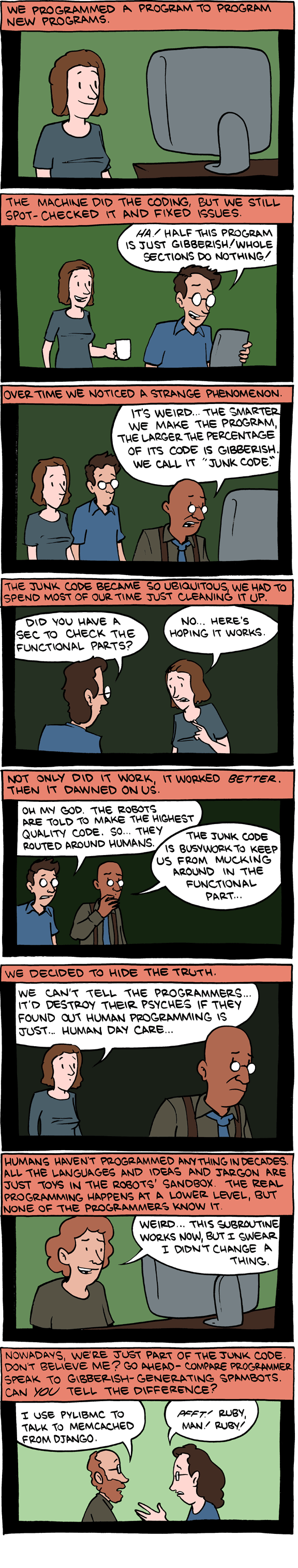pylibmc is a Python client for memcached written in C.
See the documentation at sendapatch.se/projects/pylibmc/ for more information.

New in version 1.6.0
Though no major feature overhauls have taken place, this release is partially incompatible with 1.5.0. This stems from the fact that python-memcached is now using a flag that pylibmc has been using for some years. python-memcached uses it for a different purpose, and an incompatible one. We deemed that it would be better to support this interoperability. The change also means that Unicode strings are now stored as UTF-8 rather than pickled, which may or may not result in a slight performance improvement for this type of data.
We have also introduced a pickle_protocol behavior to enable seamless interoperability between Python 2.x and 3.x. Also, this release introduces a ManyLinux wheel, making installation a breeze on ManyLinux systems (which I suppose is many linuxes.)
New in version 1.5.0
This release fixes critical memory leaks in common code paths introduced in 1.4.2. Also fixes a critical bug in a corner of the zlib inflation code, where prior memory errors would trigger a double free. Thank you to everybody involved in the making of this release, and especially Eau de Web, without their contributions, this release and the bug fixes it contains wouldn't have been so expedient.
New in version 1.4.0
Brace yourself, Python 3.x support has come!
Thanks to everybody involved in this project; this release involves less authors but a lot more work per person. Thanks especially to Harvey Falcic for the work he put in, without which there wouldn't be any Python 3.x support. Also thanks to Sergey Pashinin for the initial stab at the problem.
Other than that, we had miscellaneous bug fixes, testing improvements, and documentation updates.
Last but not least I would like to ask for your support in this project, either by helping out with development, testing, documentation or anything at all; or simply by donating some magic internet money to the project's Bitcoin address 12dveKhqiJWCY8zXT4kaHdHELXPeGAUo9h.
License
Released under the BSD 3-clause license; see LICENSE for details.
Maintainer
- Website: sendapatch.se/
- Github: github.com/lericson
- IRC:
lericsonin#sendapatchonchat.freenode.net - E-mail:
ludvigatsendapatch.se