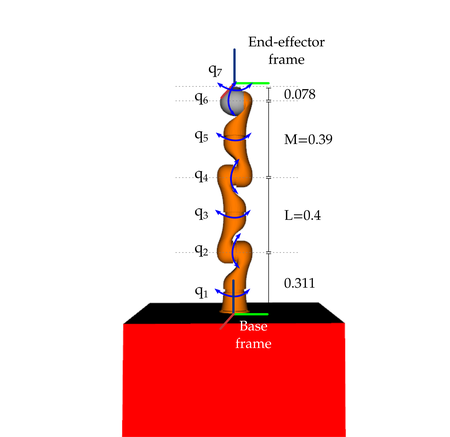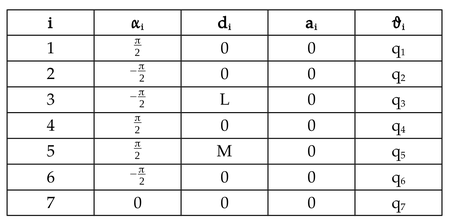robot_inverse_kinematics
Project setup
# put the package in the workspace
$ cd ~/catkin_ws/
$ catkin_make
$ source devel/setup.bash
Description
In this project, we program the inverse kinematic algorithm for a robot, which will move its joints so that it follows a desired path with the end-effector.
It is composed of two parts:
- A 3 DOF scara robot, with an inverse kinematic solution that is possible in analytic form.
- A 7 DOF kuka robot, with the inverse kinematic solution to be implemented with iterative algorithms.
Scara robot
The following image shows the distances between the joints and the end-effector frame, in the robot's zero configuration. Two joints (q1 and q2) are revolute, and one (q3) is prismatic. Notice that the end-effector frame and the base frame are at the same height, which means that the end-effector z coordinate coincides with the value of the last prismatic joint (q3).
Kuka robot
This robot has a kinematics structure much more complex than the scara, therefore it is not feasible to obtain an analytic solution for the inverse kinematics problem. The inputs to this function are:
point = (x, y, z), the desired position of the end-effector.R = 3x3rotation matrix, the desired orientation of the end-effector.joint_positions = (q1, q2, q3, q4, q5, q5, q7)the current joint positions.
The output of this function is a vector q containing the 7 joint values that give the desired pose of the end-effector.
This is the DH table of the kuka robot, with the depicted frames:
The DH table follows this convention:
a_idistance betweenz_i-1andz_ialong the axisx_ialpha_iangle betweenz_i-1andz_iabout the axisx_id_idistance betweenx_i-1andx_ialong the axisz_i-1theta_iangle betweenx_i-1andx_iabout the axisz_i-1
The frame transformation can be found as:
Pseudocode:
# initial guess
q_hat = q + eps_q
while eps_x > tolerance:
x_hat = K(q_hat)
eps_x = x_hat - x
eps_q = inv(J) @ q_hat @ eps_x
q_hat = q_hat - eps_q
Run the simulator
Scara robot
$ roslaunch kinematics_assignment scara_launch.launch
Kuka robot
$ roslaunch kinematics_assignment kuka_launch.launch