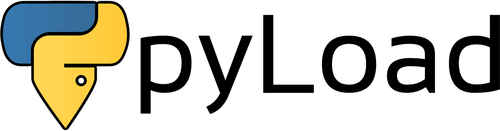![]() FireDM is a python open source (Internet Download Manager) with multi-connections, high speed engine, it downloads general files and videos from youtube and tons of other streaming websites .
FireDM is a python open source (Internet Download Manager) with multi-connections, high speed engine, it downloads general files and videos from youtube and tons of other streaming websites .
Developed in Python, based on "LibCurl", and "youtube_dl".
Features:
- High download speeds "based on LibCurl" - See Speed test of: aria2 vs FireDM
- Multi-connection downloading "Multithreading"
- Automatic file segmentation.
- Automatic refresh for dead links.
- Resume uncompleted downloads.
- Support for Youtube, and a lot of stream websites "using youtube-dl to fetch info and libcurl to download media".
- download entire video playlist or selected videos.
- download fragmented video streams, and encrypted/nonencrypted HLS media streams.
- watch videos while downloading* "some videos will have no audio until finish downloading".
- download video subtitles.
- write video metadata to downloaded files.
- check for application updates.
- Scheduling downloads
- Re-using existing connection to remote server.
- Clipboard Monitor.
- proxy support (http, https, socks4, and socks5).
- user/pass authentication, referee link, use cookies, video thumbnail, subtitles.
- use custom cookies files.
- MD5 and SHA256 checksums.
- Custom gui themes.
- Set download Speed limit
- User can run shell commands or shutdown computer on download completion.
- Control number of Concurrent downloads and Max. connections per each download.
How to use FireDM:
Refer to user guide at https://github.com/firedm/FireDM/blob/master/docs/user_guide.md
Portable FireDM versions:
Run FireDM without any installation (recommended)
-
Windows portable version (Download!):
available in .zip format.
unzip, and run from FireDM.exe, no installation required. -
Linux portable version (Download!):
available in .AppImage format.
download file, then mark it as executable, and run it, no installation required, tested on ubuntu, mint, and manjaro.
note: ffmpeg is not included and must be installed separately if not existmark file as executable by right clicking the file> Properties> Permissions> Allow executing file as a program, or from terminal by
chmod +x FireDM_xxx.AppImageTo check for ffmpeg use this command:
which ffmpeg # expected output if installed /usr/bin/ffmpegif ffmpeg is missing you can install it by
sudo apt install ffmpegon debian based orsudo pacman -S ffmpegon Arch based distros.
Manually installing FireDM with pip:
1- check python version (minimum version required is 3.6): python3 --version
2- install required packages first:
- Linux, ubuntu:
sudo apt-install python3-pip
sudo apt install ffmpeg libcurl4-openssl-dev libssl-dev python3-pip python3-pil python3-pil.imagetk python3-tk python3-dbus
sudo apt install fonts-symbola fonts-linuxlibertine fonts-inconsolata fonts-emojione
3- install firedm using pip:
python3 -m pip install firedm --user --upgrade --no-cache
Running from source code inside virtual environment:
1- check python version (minimum version required is 3.6): python3 --version
2- install required packages first:
- Linux, ubuntu:
sudo apt-install python3-pip
sudo apt install ffmpeg libcurl4-openssl-dev libssl-dev python3-pip python3-pil python3-pil.imagetk python3-tk python3-dbus
sudo apt install fonts-symbola fonts-linuxlibertine fonts-inconsolata fonts-emojione
3- run below code to clone this repo, create virtual environment, install requirements, create launch script, and finally run FireDM
git clone --depth 1 https://github.com/firedm/FireDM.git
python3 -m venv ./.env
source ./.env/bin/activate
python3 -m pip install -r ./FireDM/requirements.txt
cat <<EOF > firedm.sh
source ./.env/bin/activate
python3 ./FireDM/firedm.py
EOF
chmod +x ./firedm.sh
./firedm.sh
optionally create .desktop file and add FireDM to your applications
FireDMLSPATH=$(realpath ./firedm.sh)
cat <<EOF > FireDM.desktop
[Desktop Entry]
Name=FireDM
GenericName=FireDM
Comment=FireDM Download Manager
Exec=$FireDMLSPATH
Icon=firedm
Terminal=false
Type=Application
Categories=Network;
Keywords=Internet;download
EOF
cp ./FireDM.desktop ~/.local/share/applications/
mkdir -p ~/.local/share/icons/hicolor/48x48/apps/
cp ./FireDM/icons/48x48.png ~/.local/share/icons/hicolor/48x48/apps/firedm.png
Known Issues:
-
Linux X-server will raise an error if some fonts are missing especially emoji fonts, for more info refer to issue #200.
-
Mac - Tkinter, as mentioned in "python.org" the Apple-supplied Tcl/Tk 8.5 has serious bugs that can cause application crashes. If you wish to use Tkinter, do not use the Apple-supplied Pythons. Instead, install and use a newer version of Python from python.org or a third-party distributor that supplies or links with a newer version of Tcl/Tk.
refer to issue #113
Dependencies:
-
Python 3.6+: tested with python 3.6 on windows, and 3.7, 3.8 on linux
-
tkinter
-
ffmpeg : for merging audio with youtube DASH videos "it will be installed automatically on windows"
-
Fonts: (Linux X-server will raise an error if some fonts are missing especially emoji fonts, below are the recommended fonts to be installed, for more info refer to issue #200.)
ttf-linux-libertine ttf-inconsolata ttf-emojione ttf-symbola noto-fonts -
pycurl: is a Python interface to libcurl / curl as our download engine,
-
youtube_dl: famous youtube downloader, limited use for meta information extraction only but videos are downloaded using pycurl
-
yt_dlp: a fork of youtube-dlc which is inturn a fork of youtube-dl
-
certifi: required by 'pycurl' for validating the trustworthiness of SSL certificates,
-
plyer: for systray area notification.
-
awesometkinter: for application gui.
-
pillow: imaging library for python
-
pystray: for systray icon
Note for pycurl:
for windows users: normal pip install i.e python -m pip install pycurl might fail on windows because you need to build libcurl on your system first which is a headache. your best choice if pip fail is to download exe file for pycurl from its official download link, find the file that match your windows system and python version installed on your system, last checked on 12-06-2020, found available files for almost all Python versions upto version 3.8
example: if you have python 3.6 installed on windows 32bit, you should download "pycurl-7.43.0.2.win32-py3.6.exe" file and install it, another example: if you have python 3.7 running on windows 64 bit, you should choose and download "pycurl-7.43.0.3.win-amd64-py3.7.exe" file
other download options include a wheel, zip file, or even a windows installer
for linux users: there is no issues, since most linux distros have curl preinstalled, so pycurl will link with libcurl library to get built with no issues, checked with python versions 3.6, 3.7, and 3.8 working with no problems.
Note for Youtube-dl:
youtube website changes frequently, if this application failed to retrieve video/playlist data you should update youtube-dl module thru FireDM setting tab or manually by
python -m pip install youtube_dl --upgrade
more screenshots
what is the benefit of open source, compared to closed-source/Proprietary software if both are free?
As said, "if the product is free, then you are the product", most free closed-source software collect data about you, some of them are toxic and plant trojans and spy-wares in your system, with open source, nothing hidden, and source code exposed to thousands of programmers, no one can play dirty games.
Need to mention, this project is never made to compete with other download managers, it is just a "hopefully useful" addition.
Versions change log:
ChangeLog.txt is included in source code.
How to contribute to this project:
1- by testing the application and opening new issue for bug reporting, feature request, or suggestions.
2- check developer guidelines.
3- check todo list.
4- check open issues, see if you can help.
5- fork this repo and pull request
Some articles/reviews on this project*:
-
*help edit this list by writing a comment in this issue
contributors:
Please check contributors.md for a list of contributors
Feedback:
your feedback is most welcomed by filling a new issue
or email to: [email protected]
Author:
Mahmoud Elshahat
2019-2021
)
)