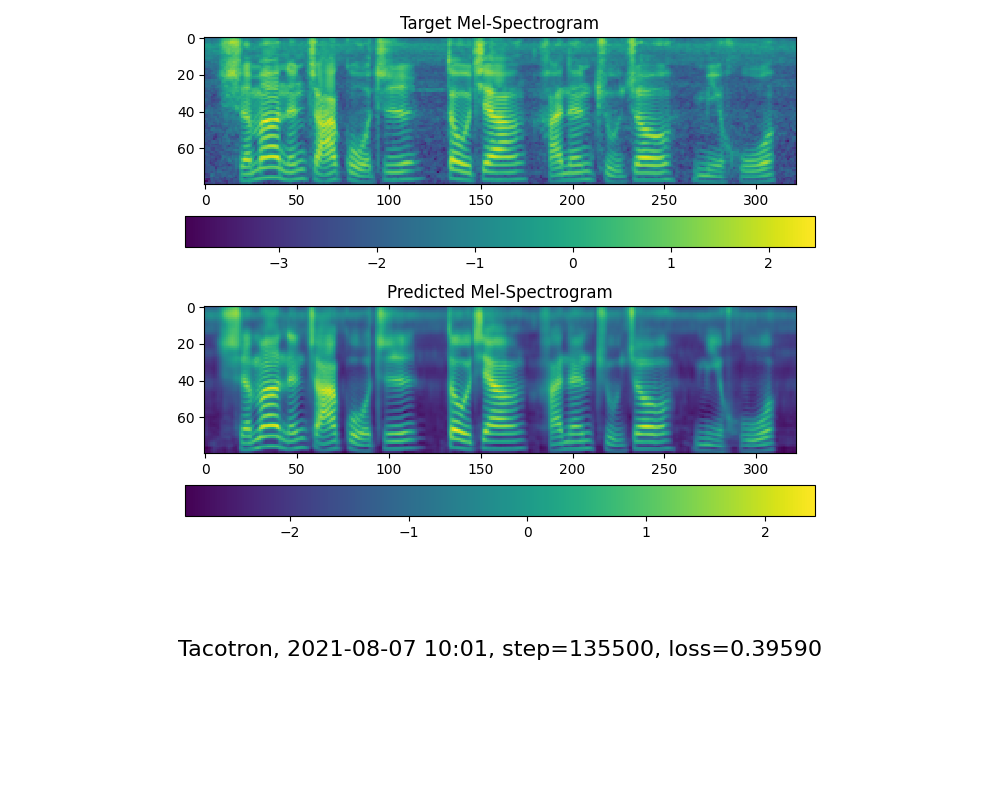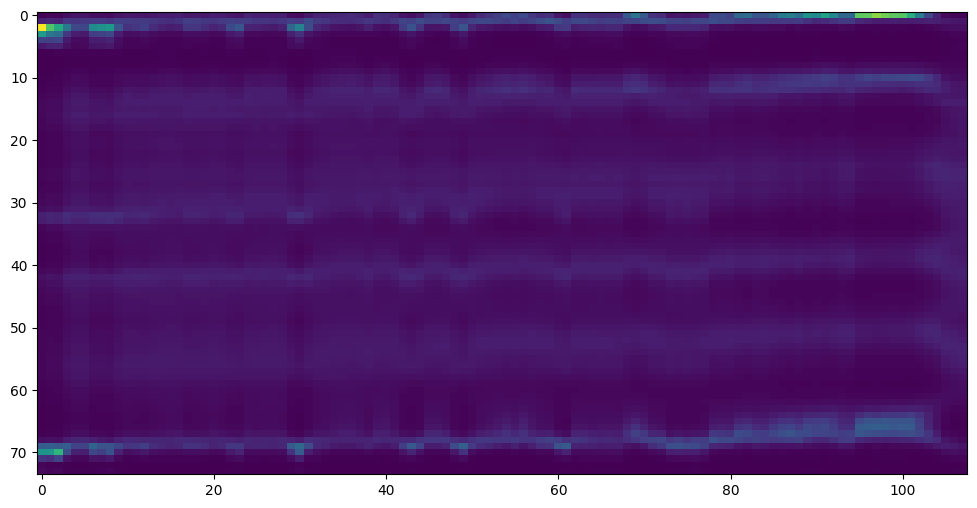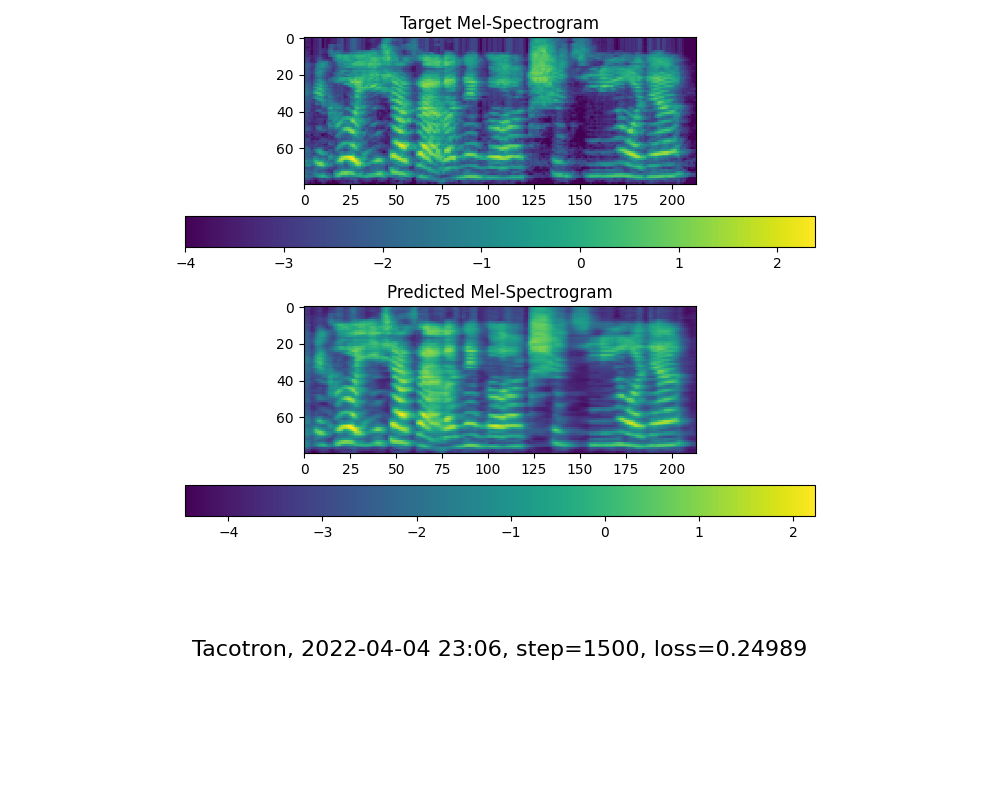This repository is forked from Real-Time-Voice-Cloning which only support English.
English | 中文
Features
DEMO VIDEO
Quick Start
1. Install Requirements
Follow the original repo to test if you got all environment ready. **Python 3.7 or higher ** is needed to run the toolbox.
- Install PyTorch.
- Install ffmpeg.
- Run
pip install -r requirements.txtto install the remaining necessary packages.
2. Train synthesizer with aidatatang_200zh
-
Download aidatatang_200zh dataset and unzip: make sure you can access all .wav in train folder
-
Preprocess with the audios and the mel spectrograms:
python synthesizer_preprocess_audio.py -
Preprocess the embeddings:
python synthesizer_preprocess_embeds.py/SV2TTS/synthesizer -
Train the synthesizer:
python synthesizer_train.py mandarin/SV2TTS/synthesizer -
Go to next step when you see attention line show and loss meet your need in training folder synthesizer/saved_models/.
FYI, my attention came after 18k steps and loss became lower than 0.4 after 50k steps.
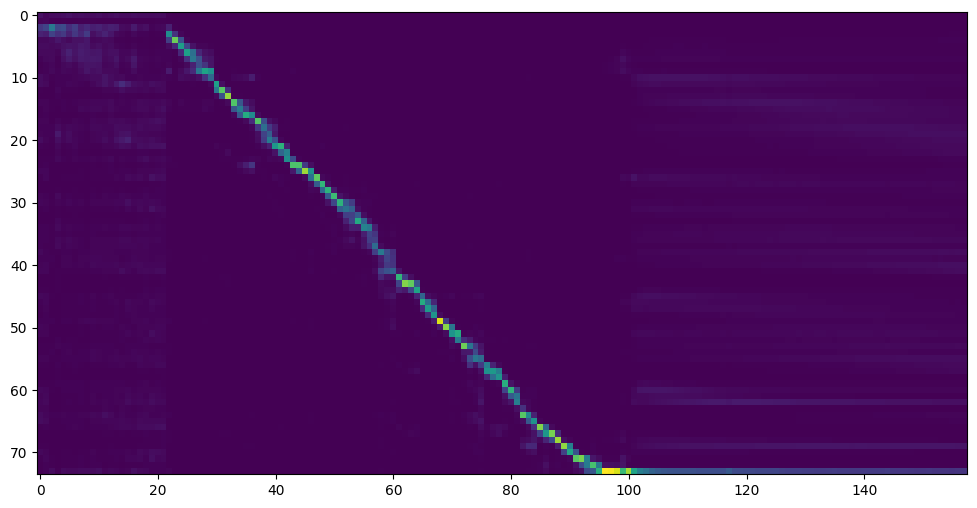
3. Launch the Toolbox
You can then try the toolbox:
python demo_toolbox.py -d
or
python demo_toolbox.py
TODO
- Add demo video
- Add support for more dataset
- Upload pretrained model
-
🙏 Welcome to add more