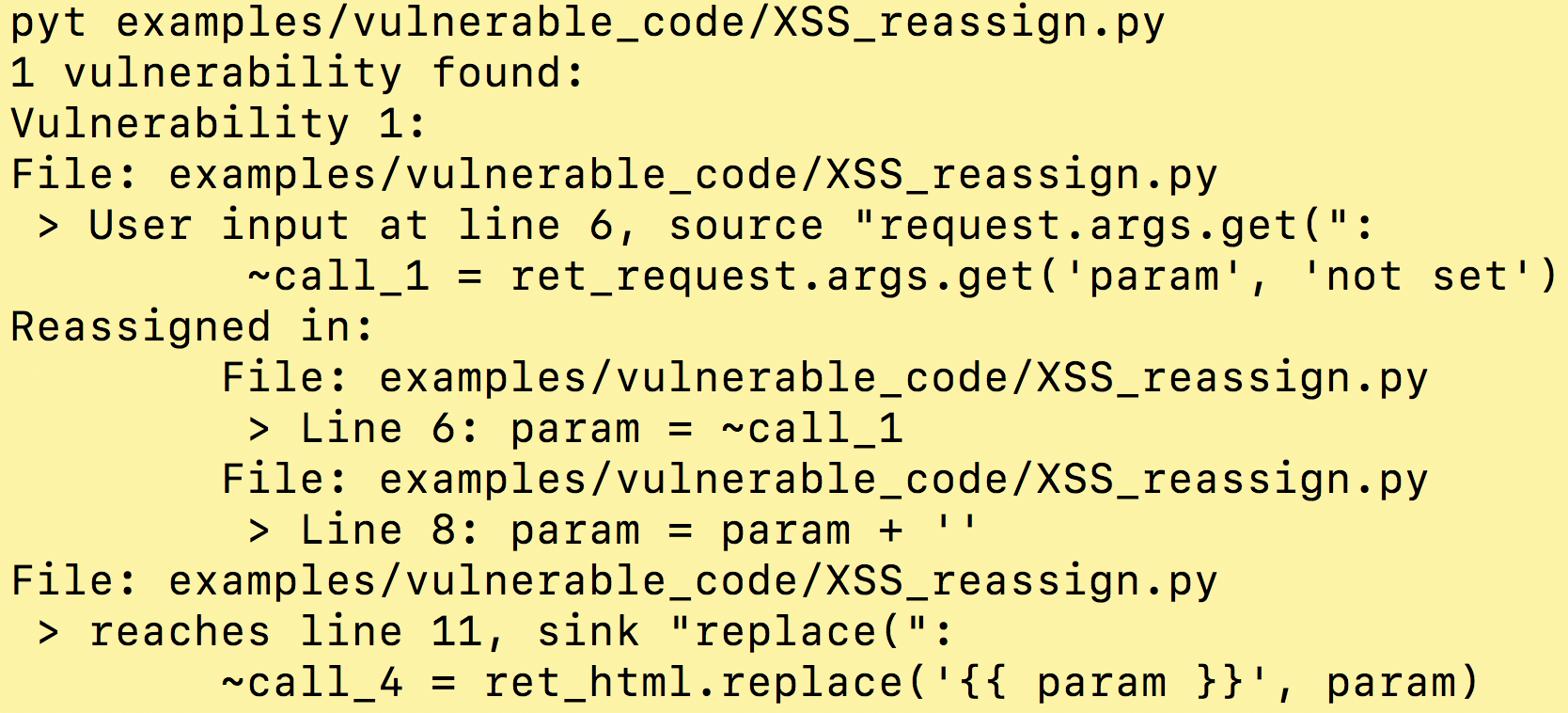Quick WAF "paranoid" Doctor Evaluation

WAFPARAN01D3
The Web Application Firewall Paranoia Level Test Tool.
— From alt3kx.github.io
Introduction to Paranoia Levels
In essence, the Paranoia Level (PL) allows you to define how aggressive the Core Rule Set is.
Reference: https://coreruleset.org/20211028/working-with-paranoia-levels/
How it works
- The
wafparan01d3.pypython3 script takes malicious requests using encoded payloads placed in different parts of HTTP requests based on GET parameters, The results of the evaluation are recorded in the report debug filewafparan01d3.logcreated on your machine. - Observe the behavior and response for each WAF paranoia level setting different attacks or payloads by using the default config level.
- The PoC below provide de basic installation and configuration from scratch and re-use byself the current WAF deployed by settting a basic "Mock" and simulate the backend.
- The default payloads avaiable was called
mysql_gosecure.txtbased on the research "A Scientific Notation Bug in MySQL left AWS WAF Clients Vulnerable to SQL Injection" from gosecure available here https://www.gosecure.net/blog/2021/10/19/a-scientific-notation-bug-in-mysql-left-aws-waf-clients-vulnerable-to-sql-injection/ evaluating our WAFs using modsecurity in their different levels of paranoia either in a default configuration or by disabling different rules / IDs in a staggered and quick way.
Approach
Pentesters: GreyBox scope with limited access to WAF Linux box using a "shell" with privileges to start/reload and edit WAF Apache config files on DEV/STG/TEST enviroments sending diferent payloads.Secutity Officers: Take the best decision to apply the level of WAF paranoia for each solution in your organization.Blueteamers: Rule enforcement, best alerting , less false positive results in your organization.Integrators: Perform a depper troubheshooting and define the adequate level of WAF paranoia quickly customizing rules or creating virtual patches.
Proof of Concept: Based on Ubuntu 20.04.3 and OWASP Core Rule Set (CRS) v3.3.2
Reference: https://www.inmotionhosting.com/support/server/apache/install-modsecurity-apache-module/
Initial installation
- Update software repos:
$ sudo apt update -y && sudo apt dist-upgrade -y
- Install Essentials:
$ sudo apt-get install build-essential -y
- Install apache2 for ubuntu (if it is not installed):
$ sudo apt-get install apache2 -y
- Download and install the ModSecurity Apache module:
$ sudo apt install libapache2-mod-security2 -y
- Install curl for ubuntu (if it is not installed):
$ sudo apt-get install curl vim gridsite-clients net-tools -y
- Restart the Apache service:
$ sudo systemctl restart apache2
- Ensure the installed software version is at least 2.9.x:
$ sudo apt-cache show libapache2-mod-security2
Configure ModSecurity
- Copy and rename the file:
$ sudo cp /etc/modsecurity/modsecurity.conf-recommended /etc/modsecurity/modsecurity.conf
Next, change the ModSecurity detection mode. First, move into the cd /etc/modsecurity folder
2. Edit the ModSecurity configuration file with vi, vim, emacs, or nano.
$ sudo vim /etc/modsecurity/modsecurity.conf
- Near the top of the file, you’ll see
SecRuleEngine DetectionOnly. ChangeDetectionOnlytoOn.
Original value: SecRuleEngine DetectionOnly
New value: SecRuleEngine On
- Save changes.
- Restart Apache:
$ sudo systemctl restart apache2
Download OWASP Core Rule Set
- Download the latest CRS from CoreRuleSet.org/installation
$ cd ~
$ wget https://github.com/coreruleset/coreruleset/archive/refs/tags/v3.3.2.zip
- Verify the checksum, be sure match of public available here: https://coreruleset.org/installation/
$ sha1sum v3.3.2.zip && echo ProvidedChecksum
88f336ba32a89922cade11a4b8e986f2e46a97cf v3.3.2.zip
ProvidedChecksum
- Uncompress the zip file.
$ unzip v3.3.2.zip
- Move the CRS setup file from the new directory into your ModSecurity directory:
$ sudo mv coreruleset-3.3.2/crs-setup.conf.example /etc/modsecurity/crs/crs-setup.conf
- (Optional but recommended) Move the rules directory from the new directory to your ModSecurity directory:
$ sudo mv coreruleset-3.3.2/rules/ /etc/modsecurity/crs/
- Edit your Apache security2.conf file to ensure it’ll load ModSecurity rules:
$ sudo vim /etc/apache2/mods-enabled/security2.conf
# Default Debian dir for modsecurity's persistent data
SecDataDir /var/cache/modsecurity
# Include all the *.conf files in /etc/modsecurity.
# Keeping your local configuration in that directory
# will allow for an easy upgrade of THIS file and
# make your life easier
IncludeOptional /etc/modsecurity/crs-setup.conf
IncludeOptional /etc/modsecurity/rules/*.conf
# Include OWASP ModSecurity CRS rules if installed
#IncludeOptional /usr/share/modsecurity-crs/*.load
- Ensure both the default ModSecurity and new CRS configuration files are listed. The first line conf file path may already be included. The second file path should be wherever you moved the /rules directory.
- Edit /etc/apache2/apache2.conf
$ sudo vim /etc/apache2/apache2.conf
Copy & Paste the following code and save it.
# Include list of ports to listen on
Include ports.conf
Include /etc/modsecurity/modsecurity.conf
Include /etc/modsecurity/crs/crs-setup.conf
Include /etc/modsecurity/crs/rules/*.conf
Apache Load Modules Rewrite & Proxy
- Copy the following modules. Enable Proxy and Rewrite module.
$ cd /etc/apache2
$ sudo cp mods-available/proxy_http.load mods-enabled
$ sudo cp mods-available/proxy.load mods-enabled/
$ sudo cp mods-available/rewrite.load mods-enabled/
- Restart Apache
$ sudo systemctl restart apache2
Add Virtualhosts for testing "Mocks"
- Add ports, edit
/etc/apache2/ports.conf
$ sudo vim /etc/apache2/ports.conf
Copy & Paste the following code and save it.
# If you just change the port or add more ports here, you will likely also
# have to change the VirtualHost statement in
# /etc/apache2/sites-enabled/000-default.conf
Listen 8080
Listen 18080
Listen 443
Listen 443
- Go to
/etc/apache2/sites-enabled, create the file001-test.conf
$ cd /etc/apache2/sites-enabled/
$ sudo touch 001-test.conf
$ sudo vim 001-test.conf
Copy & Paste the following code and save it.
ServerName test.domain:8080
SecRuleEngine On
ErrorLog ${APACHE_LOG_DIR}/test_error.log
CustomLog ${APACHE_LOG_DIR}/test_access.log combined
SecAuditLog ${APACHE_LOG_DIR}/test_audit.log
ProxyPass / http://127.0.0.1:18080/
ProxyPassReverse / http://127.0.0.1:18080/
- Go to
/etc/apache2/sites-enabled, create the file002-moc.conf
$ cd /etc/apache2/sites-enabled/
$ sudo touch 002-moc.conf
$ sudo vim 002-moc.conf
Copy & Paste the following code and save it.
ErrorLog ${APACHE_LOG_DIR}/moc_error.log
CustomLog ${APACHE_LOG_DIR}/moc_access.log combined
RewriteEngine On
RewriteRule ^(.*)$ $1 [R=200,L]
- Restart apache
$ sudo systemctl restart apache2
- Create the file
wafparan01d3_rulesremove.confinside of /etc/apache2/conf-enabled
$ sudo touch /etc/apache2/conf-enabled/wafparan01d3_rulesremove.conf
- Reload Apache
$ sudo service apache2 reload
Test your FE and BE (mock)
OK
The server encountered an internal error or misconfiguration and was unable to complete your request.
Please contact the server administrator at [no address given] to inform them of the time this error occurred, and the actions you performed just before this error.
More information about this error may be available in the server error log.
Apache/2.4.41 (Ubuntu) Server at 127.0.0.1 Port 18080 $ curl -i -k -s -XGET http://localhost:18080/ HTTP/1.1 200 OK Date: Mon, 22 Nov 2021 06:27:17 GMT Server: Apache/2.4.41 (Ubuntu) Content-Length: 571 Content-Type: text/html; charset=iso-8859-1
OK
The server encountered an internal error or misconfiguration and was unable to complete your request.
Please contact the server administrator at [no address given] to inform them of the time this error occurred, and the actions you performed just before this error.
More information about this error may be available in the server error log.
Apache/2.4.41 (Ubuntu) Server at localhost Port 18080 ">
Must be specify a domain , edit the following lines
Windows:
C:\Windows\System32\drivers\etc\hosts
192.168.56.106 test.domain <-- add this line and specify your IP address
Linux:
/etc/hosts
192.168.1.23 test.domain <-- add this line and specify your IP address
$ curl -i -k -s -XGET http://test.domain:8080/
HTTP/1.1 200 OK
Date: Mon, 22 Nov 2021 06:31:41 GMT
Server: Apache/2.4.41 (Ubuntu)
Content-Length: 571
Content-Type: text/html; charset=iso-8859-1
Vary: Accept-Encoding
200 OK
OK
The server encountered an internal error or
misconfiguration and was unable to complete
your request.
Please contact the server administrator at
[no address given] to inform them of the time this error occurred,
and the actions you performed just before this error.
More information about this error may be available
in the server error log.
Apache/2.4.41 (Ubuntu) Server at 127.0.0.1 Port 18080
$ curl -i -k -s -XGET http://localhost:18080/
HTTP/1.1 200 OK
Date: Mon, 22 Nov 2021 06:27:17 GMT
Server: Apache/2.4.41 (Ubuntu)
Content-Length: 571
Content-Type: text/html; charset=iso-8859-1
200 OK
OK
The server encountered an internal error or
misconfiguration and was unable to complete
your request.
Please contact the server administrator at
[no address given] to inform them of the time this error occurred,
and the actions you performed just before this error.
More information about this error may be available
in the server error log.
Apache/2.4.41 (Ubuntu) Server at localhost Port 18080
How do I use it
For help you can make use of the help option. The basic usage is to pass diferent arguments defined.
Example:
$ sudo python3 wafparan01d3.py -h
( ) ) ( )
( ( ))\ ) ) ( ) ( /(( /( )\ ) ( /(
)\))( ( /(()/( ` ) ( /( )( ( /( ( )\())\()|()/( )\())
((_)()\ )(_))(_))/(/( )(_)|()\ )(_)) )\ ) ((_)((_)\ ((_)|(_)\
_(()((_|(_)(_) _((_)_\((_)_ ((_|(_)_ _(_/( / (_) (_)_| |__ (_)
\ V V / _` | _| '_ \) _` | '_/ _` | ' \)) () || |/ _` ||_ \
\_/\_/\__,_|_| | .__/\__,_|_| \__,_|_||_| \__/ |_|\__,_|___/
|_|
~ WAFPARANO1D3 : v1.1 ~
The Web Application Firewall Paranoia Level Test Tool.
usage: wafparan01d3.py [-h] [--run [_RUN]] [--debug [_DEBUG]] [--pl [_PARANOIALEVEL ...]] [--proxy [_PROXY]] [--payload [_PAYLOAD]] [--rules-remove [_RULESREMOVE]] [--log [_LOG]] [--domain [_DOMAIN]] [--conf-file [_CONF_FILE]]
[--time-sleep [_TIME_TO_SLEEP]] [--time-sleep-request [_TIME_TO_SLEEP_REQUEST]] [--desc [_DESC]] [--output-desc [_OUTPUT_DESC]]
optional arguments:
-h, --help show this help message and exit
--run [_RUN] Run script
--debug [_DEBUG] Debug mode
--pl [_PARANOIALEVEL ...]
Define paranoia level Ex. -pl 2
--proxy [_PROXY] Define Proxy. Ex: http://127.0.0.1:8081
--payload [_PAYLOAD] Define payload file. Ex. --payload payload2.txt
--rules-remove [_RULESREMOVE]
Define rules remove file. Ex. --rules-remove rules1.txt
--log [_LOG] Define path of the log file. Ex. --log /var/log/apache/wafparan01d3.log
--domain [_DOMAIN] Define your domain. Ex. --domain example.domain:8080
--conf-file [_CONF_FILE]
Define configuration file. Ex. --conf-file /opt/modsecurity/crs/rules/INITIALIZATION.conf
--time-sleep [_TIME_TO_SLEEP]
Sleep time per PL. Ex. --time-sleep 3
--time-sleep-request [_TIME_TO_SLEEP_REQUEST]
Sleep time per Request. Ex. --time-sleep-request 3
--desc [_DESC] Description of the script and authors
--output-desc [_OUTPUT_DESC]
Description of the output on console mode.
Optional Arguments
$ sudo python3 wafparan01d3.py -h
- show the help message
$ sudo python3 wafparan01d3.py --run
- run the script with default options.
$ sudo python3 wafparan01d3.py --run --debug
- Print every line on console.
$ sudo python3 wafparan01d3.py --run --pl 1
- Run the script in assigned Paranoia Level.
- By default runs on Paranoia Level 1, 2, 3, 4
$ sudo python3 wafparan01d3.py --run --payload file_payload2.txt
- Define the payload file that you want to send to WAF.
- By default takes the file mysql_gosecure.txt
$ sudo python3 wafparan01d3.py --run --rules-remove rules_removex.txt
- Define the rules that you want to remove on GWAF.
- Example of the file:
- Default 920000 920001 920002
- By default takes the files: rules_remove1.txt, rules_remove2.txt, rules_remove3.txt, rules_remove4.txt
$ sudo python3 wafparan01d3.py --run --log /home/waf_user/paranoia.log
- Define LOG File.
- By default print the log on paranoia_debug.log
$ sudo python3 wafparan01d3.py --run --domain mydomain.test.com
- Define Domain of Front End WAF.
- By default runs over domain domain.test:8080
$ sudo python3 wafparan01d3.py --run --conf-file /opt/modsecurity/crs/rules/INITIALIZATION.conf
- Define the configuration file to update the Paranoia Level
- By default takes /etc/modsecurity/crs/rules/REQUEST-901-INITIALIZATION.conf
$ sudo python3 wafparan01d3.py --run --time-sleep 3
- Define the time to sleep per Paranoia Level.
$ sudo python3 wafparan01d3.py --run --time-sleep-request 2
- Define the time to sleep per request send to WAF.
$ sudo python3 wafparan01d3.py --desc
- Print the description of the script and the authors.
Demos
You can try wafparan01d3.py by running the VM environment (Ubuntu) that deploys WAF ModSecurity & 'Mock' using latest OWASP Core Rule Set CRS 3.3.2 evaluating ModSecurity paranoia levels easyble customizable.
To run:
$ git clone https://github.com/alt3kx/wafparan01d3.git
$ cd wafparan01d3
$ sudo python3 wafparan01d3.py --help
$ sudo python3 wafparan01d3.py --run
$ sudo python3 wafparan01d3.py --run --debug --proxy http://192.168.56.1:8081
$ sudo python3 wafparan01d3.py --run --debug --pl 1 2 --proxy http://192.168.56.1:8081 --log test.log --domain vulnerable.domain:8080 --time-sleep-request 1 --time-sleep 1 --rules-remove my_rules_remove.txt --payload my_payload.txt
WAF Rule Scientific Notation
https://github.com/mindhack03d/WAF-Rule-Scientific-Notation
Authors
Alex Hernandez aka (@_alt3kx_)
Jesus Huerta aka @mindhack03d

-blue.svg)