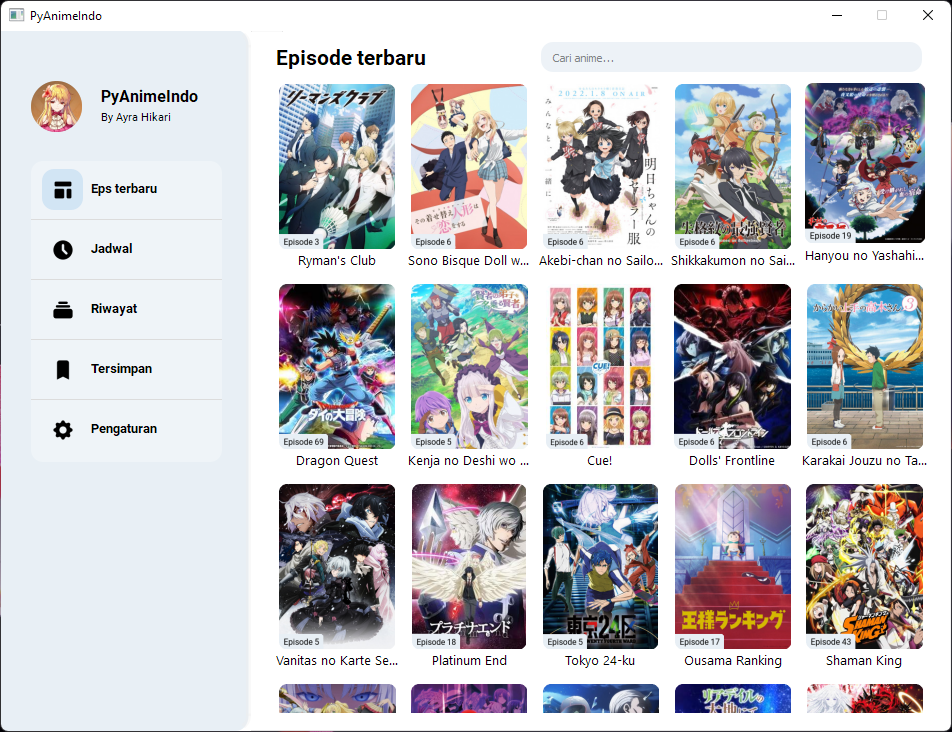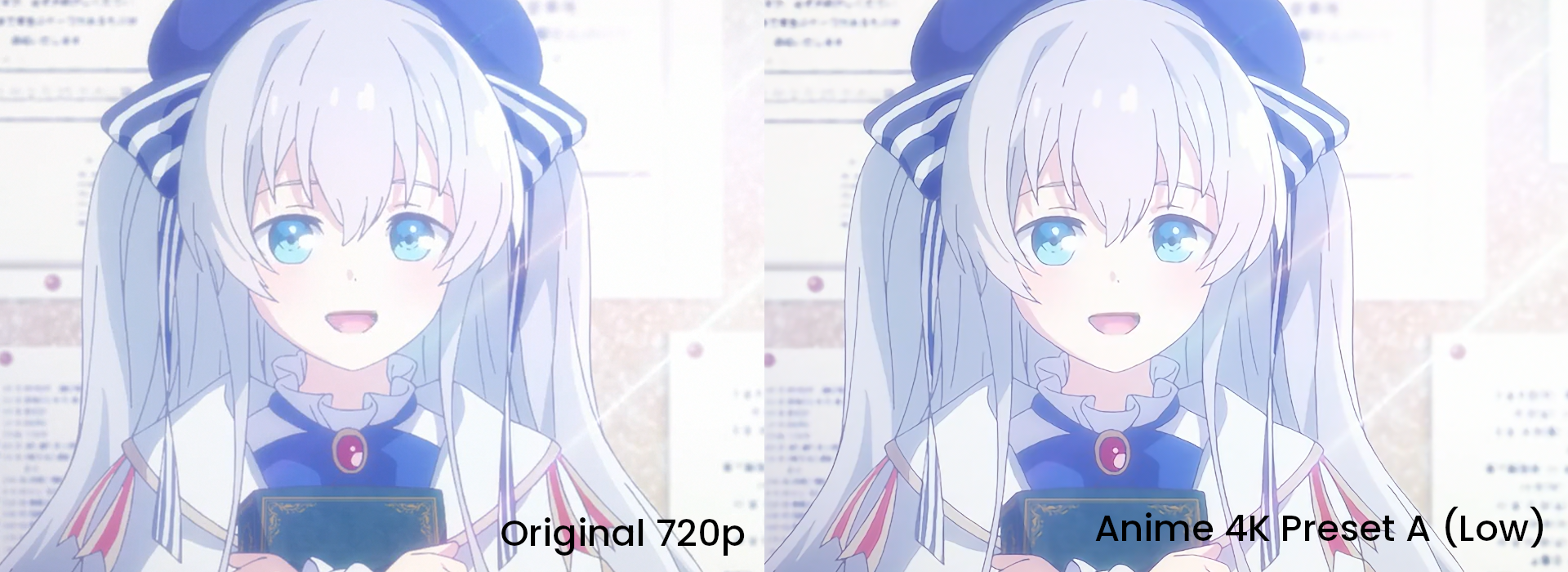PyAnimeIndo
Nonton anime subtitle Indonesia tanpa iklan. Dengan GUI berbasis PyQt5 dan Material UI, dan MPV Player untuk streaming.
Tujuan
Projek ini di buat untuk memudahkan streaming anime dengan subtitle indonesia tanpa perlu langganan, dengan adanya MPV Player dan Anime4k membuat video menjadi jernih pada layar 4K keatas.
Selain itu, tanpa adanya browser atau iklan mengganggu, tidak akan terjadinya CPU spike ketika streaming. Hanya saja MPV dan Anime4k membutuhkan GPU untuk upscaling dan rendering untuk kualitas 4K (tidak berlaku untuk 1080p kebawah).
Fitur
- Material UI
- Up-to-date
- Bisa streaming sampai 1080p
- Bisa upscaling sampai 4K UHD (dengan Anime4k)
- Tersedia batch dan download file
- Simpan anime agar bisa di nonton pada lain hari
- Lihat riwayat nonton
- Cek jadwal rilis anime
- Tidak ada iklan
- Gratis tanpa berlangganan
- Dan lain-lain
Download
Screenshot
Perbandingan dengan dan tanpa Anime4k
Credits
- Programmer/Designer: Ayra Hikari
- Icon: heroicons
- Host provider: otakudesu
- Upscaler/Render: Anime4k
- Video Player: MPV
Donasi
- Karyakarsa (Pembayaran lokal. Ex: VA Bank, Dana, Ovo, Gopay, Qris, dll)
- Ko-Fi (Pembayaran Inter. Ex: Paypal)