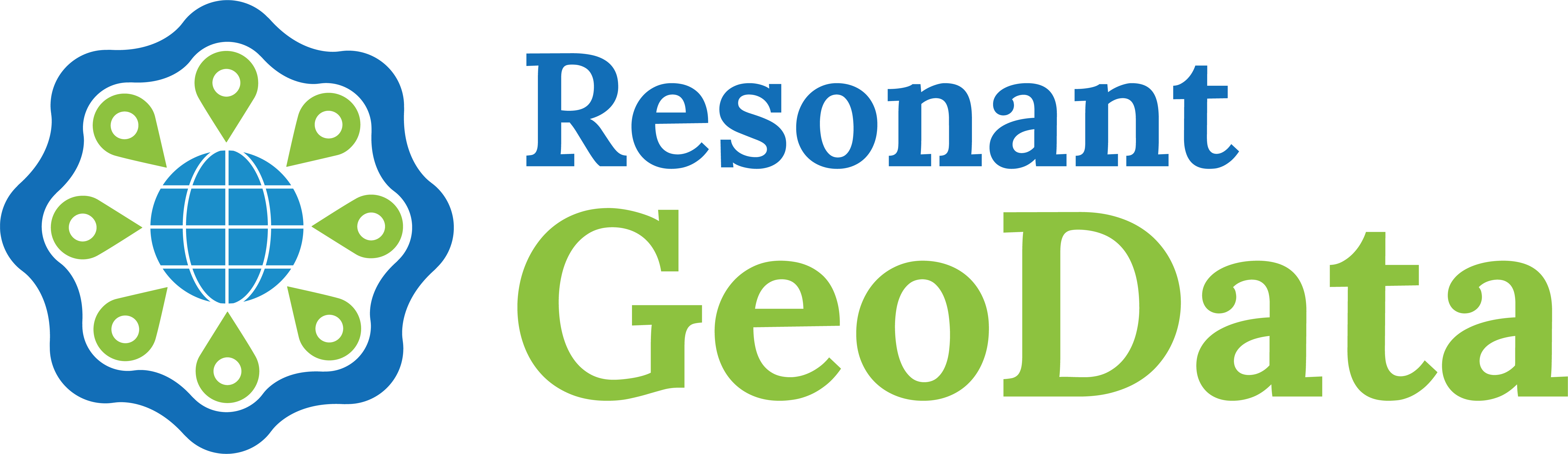django_1 | [16:42:08] ERROR Internal Server Error: /api/geodata/imagery/image log.py:224
django_1 | _entry/159/tiles/12/830/1565.png
django_1 | Traceback (most recent call last):
django_1 | File "/usr/local/lib/python3.8/site-packages/dj
django_1 | ango/core/handlers/exception.py", line 47, in
django_1 | inner
django_1 | response = get_response(request)
django_1 | File "/usr/local/lib/python3.8/site-packages/dj
django_1 | ango/core/handlers/base.py", line 181, in
django_1 | _get_response
django_1 | response = wrapped_callback(request,
django_1 | *callback_args, **callback_kwargs)
django_1 | File "/usr/local/lib/python3.8/site-packages/dj
django_1 | ango/views/decorators/csrf.py", line 54, in
django_1 | wrapped_view
django_1 | return view_func(*args, **kwargs)
django_1 | File "/usr/local/lib/python3.8/site-packages/dj
django_1 | ango/views/generic/base.py", line 70, in view
django_1 | return self.dispatch(request, *args,
django_1 | **kwargs)
django_1 | File "/usr/local/lib/python3.8/site-packages/re
django_1 | st_framework/views.py", line 509, in dispatch
django_1 | response = self.handle_exception(exc)
django_1 | File "/usr/local/lib/python3.8/site-packages/re
django_1 | st_framework/views.py", line 469, in
django_1 | handle_exception
django_1 | self.raise_uncaught_exception(exc)
django_1 | File "/usr/local/lib/python3.8/site-packages/re
django_1 | st_framework/views.py", line 480, in
django_1 | raise_uncaught_exception
django_1 | raise exc
django_1 | File "/usr/local/lib/python3.8/site-packages/re
django_1 | st_framework/views.py", line 506, in dispatch
django_1 | response = handler(request, *args, **kwargs)
django_1 | File
django_1 | "/opt/django-project/rgd/geodata/api/tiles.py",
django_1 | line 36, in get
django_1 | tile_binary = tile_source.getTile(x, y, z)
django_1 | File "/usr/local/lib/python3.8/site-packages/la
django_1 | rge_image/cache_util/cache.py", line 102, in
django_1 | wrapper
django_1 | v = func(self, *args, **kwargs)
django_1 | File "/usr/local/lib/python3.8/site-packages/la
django_1 | rge_image_source_gdal/__init__.py", line 692, in
django_1 | getTile
django_1 | return self._outputTile(tile,
django_1 | TILE_FORMAT_NUMPY, x, y, z,
django_1 | File "/usr/local/lib/python3.8/site-packages/la
django_1 | rge_image/tilesource/base.py", line 1486, in
django_1 | _outputTile
django_1 | tile, mode = self._outputTileNumpyStyle(tile,
django_1 | applyStyle, x, y, z, kwargs.get('frame'))
django_1 | File "/usr/local/lib/python3.8/site-packages/la
django_1 | rge_image/tilesource/base.py", line 1444, in
django_1 | _outputTileNumpyStyle
django_1 | tile = self._applyStyle(tile, self.style, x,
django_1 | y, z, frame)
django_1 | File "/usr/local/lib/python3.8/site-packages/la
django_1 | rge_image/tilesource/base.py", line 1406, in
django_1 | _applyStyle
django_1 | min = self._getMinMax('min', entry.get('min',
django_1 | 'auto'), image.dtype, bandidx, frame)
django_1 | File "/usr/local/lib/python3.8/site-packages/la
django_1 | rge_image/tilesource/base.py", line 1318, in
django_1 | _getMinMax
django_1 | self._scanForMinMax(dtype, frame)
django_1 | File "/usr/local/lib/python3.8/site-packages/la
django_1 | rge_image_source_gdal/__init__.py", line 264, in
django_1 | _scanForMinMax
django_1 | self._bandRanges[frame]['max'], numpy.iinfo(s
django_1 | elf._bandRanges[frame]['max'].dtype).max)
django_1 | File "/usr/local/lib/python3.8/site-packages/nu
django_1 | mpy/core/getlimits.py", line 523, in __init__
django_1 | raise ValueError("Invalid integer data type
django_1 | %r." % (self.kind,))
django_1 | ValueError: Invalid integer data type 'f'.
django_1 | ERROR Internal Server Error: /api/geodata/imagery/image log.py:224
django_1 | _entry/159/tiles/12/831/1566.png
django_1 | Traceback (most recent call last):
django_1 | File "/usr/local/lib/python3.8/site-packages/dj
django_1 | ango/core/handlers/exception.py", line 47, in
django_1 | inner
django_1 | response = get_response(request)
django_1 | File "/usr/local/lib/python3.8/site-packages/dj
django_1 | ango/core/handlers/base.py", line 181, in
django_1 | _get_response
django_1 | response = wrapped_callback(request,
django_1 | *callback_args, **callback_kwargs)
django_1 | File "/usr/local/lib/python3.8/site-packages/dj
django_1 | ango/views/decorators/csrf.py", line 54, in
django_1 | wrapped_view
django_1 | return view_func(*args, **kwargs)
django_1 | File "/usr/local/lib/python3.8/site-packages/dj
django_1 | ango/views/generic/base.py", line 70, in view
django_1 | return self.dispatch(request, *args,
django_1 | **kwargs)
django_1 | File "/usr/local/lib/python3.8/site-packages/re
django_1 | st_framework/views.py", line 509, in dispatch
django_1 | response = self.handle_exception(exc)
django_1 | File "/usr/local/lib/python3.8/site-packages/re
django_1 | st_framework/views.py", line 469, in
django_1 | handle_exception
django_1 | self.raise_uncaught_exception(exc)
django_1 | File "/usr/local/lib/python3.8/site-packages/re
django_1 | st_framework/views.py", line 480, in
django_1 | raise_uncaught_exception
django_1 | raise exc
django_1 | File "/usr/local/lib/python3.8/site-packages/re
django_1 | st_framework/views.py", line 506, in dispatch
django_1 | response = handler(request, *args, **kwargs)
django_1 | File
django_1 | "/opt/django-project/rgd/geodata/api/tiles.py",
django_1 | line 36, in get
django_1 | tile_binary = tile_source.getTile(x, y, z)
django_1 | File "/usr/local/lib/python3.8/site-packages/la
django_1 | rge_image/cache_util/cache.py", line 102, in
django_1 | wrapper
django_1 | v = func(self, *args, **kwargs)
django_1 | File "/usr/local/lib/python3.8/site-packages/la
django_1 | rge_image_source_gdal/__init__.py", line 692, in
django_1 | getTile
django_1 | return self._outputTile(tile,
django_1 | TILE_FORMAT_NUMPY, x, y, z,
django_1 | File "/usr/local/lib/python3.8/site-packages/la
django_1 | rge_image/tilesource/base.py", line 1486, in
django_1 | _outputTile
django_1 | tile, mode = self._outputTileNumpyStyle(tile,
django_1 | applyStyle, x, y, z, kwargs.get('frame'))
django_1 | File "/usr/local/lib/python3.8/site-packages/la
django_1 | rge_image/tilesource/base.py", line 1444, in
django_1 | _outputTileNumpyStyle
django_1 | tile = self._applyStyle(tile, self.style, x,
django_1 | y, z, frame)
django_1 | File "/usr/local/lib/python3.8/site-packages/la
django_1 | rge_image/tilesource/base.py", line 1407, in
django_1 | _applyStyle
django_1 | max = self._getMinMax('max', entry.get('max',
django_1 | 'auto'), image.dtype, bandidx, frame)
django_1 | File "/usr/local/lib/python3.8/site-packages/la
django_1 | rge_image/tilesource/base.py", line 1335, in
django_1 | _getMinMax
django_1 | value =
django_1 | self._bandRanges[frame]['max'][bandidx]
django_1 | IndexError: index 1 is out of bounds for axis 0
django_1 | with size 1