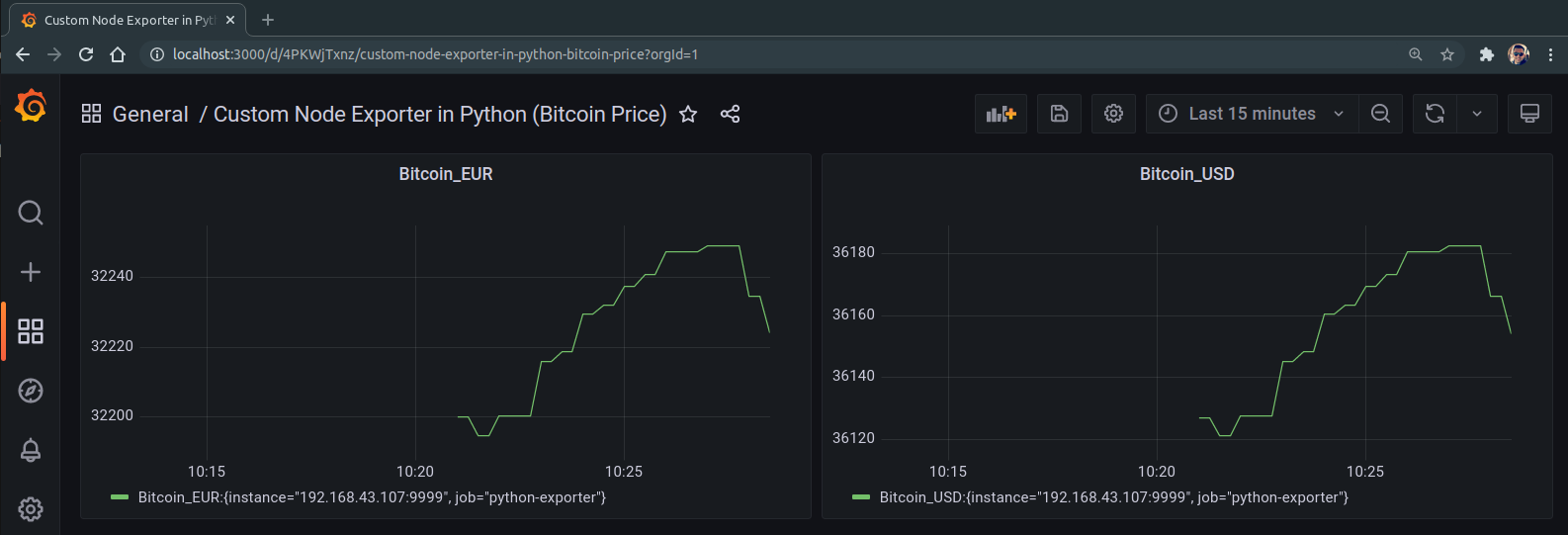In one particilar project, i had to import some key/value data to Prometheus. So i have decided to create my custom-built Node Exporter in Python, then dockerize it and share it in my Github account.
In this example, i used API to get Bitcoin price in Dollar and Euro, import it in the Prometheus and visualize it using Grafana. You can import any data using your own Python scripts.
Login to the server where you want to run this exporter and clone the project:
git clone https://github.com/hmdhszd/Custom_Prometheus_Node_Exporter-in-Python.gitGo to the project directory:
cd Custom_Prometheus_Node_Exporter-in-PythonBuild image and start the container:
docker-compose up -d --build --force-recreateAdd this part at the end of the configuration of your Prometheus (prometheus.yaml):
- job_name: python-exporter
metrics_path: /metrics.txt
static_configs:
- targets: ['<IP-of-Node-Exporter-Server>:9999']