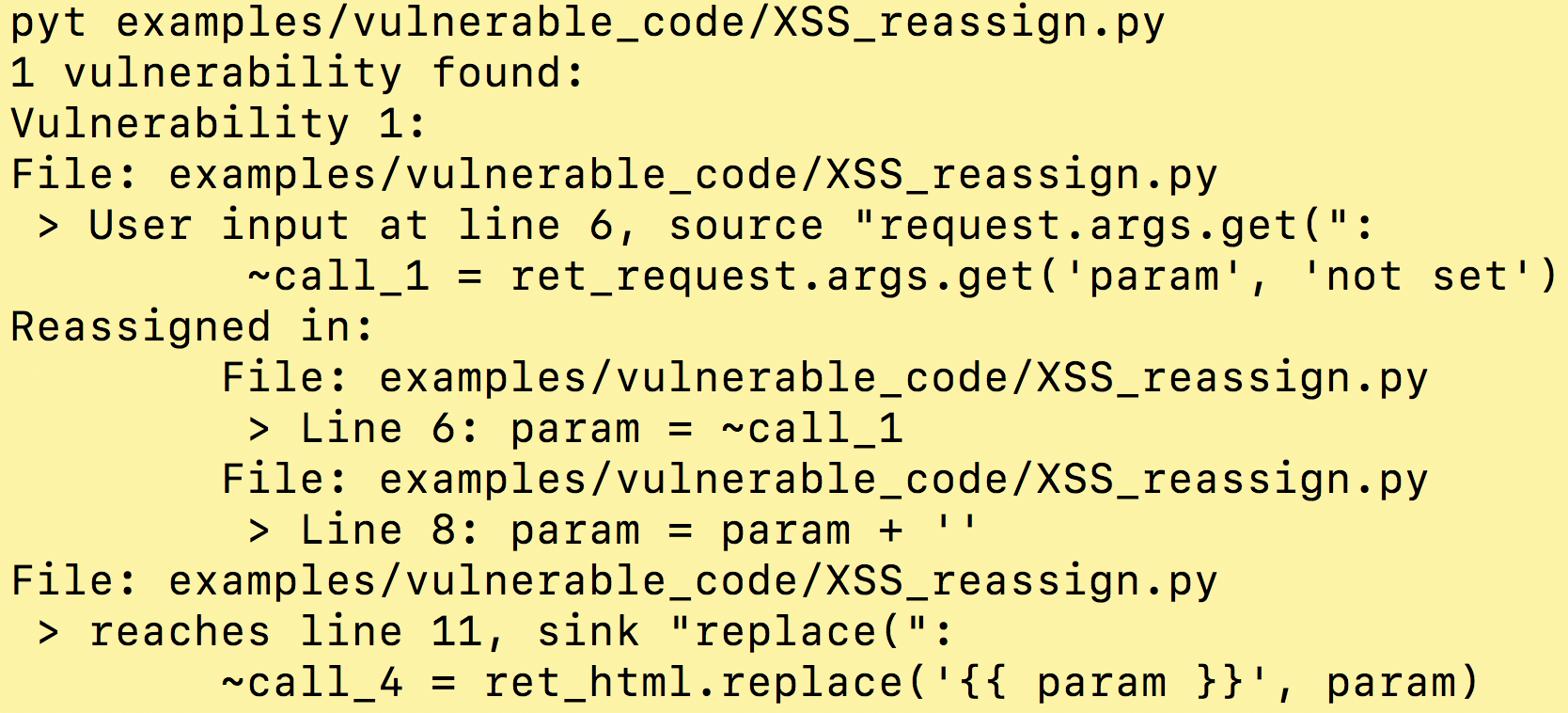,d
88
,adPPYba, ,adPPYYba, MM88MMM
a8" "8a "" `Y8 88
8b d8 ,adPPPPP88 88
"8a, ,a8" 88, ,88 88,
`"YbbdP"' `"8bbdP"Y8 "Y888
ONT Analysis Toolkit (OAT)
A pipeline to facilitate sequencing of viral genomes (amplified with a tiled amplicon scheme) and assembly into consensus genomes. Supported viruses currently include Human betaherpesvirus 5 (CMV) and SARS-CoV-2. ONT sequencing data from a MinION can be monitored in real time with the rampart module. All analysis steps are handled by the analysis module, whereby sequencing data are analysed using a pipeline written in snakemake, with the choice of tools heavily influenced by the artic minion pipeline. Both steps can be run in order with a single command using the all module.
Author: Dr Charles Foster
Starting out
To begin with, clone this github repository:
git clone https://github.com/charlesfoster/ont-analysis-toolkit.git
cd ont-analysis-toolkit
Next, install most dependencies using conda:
conda env create -f environment.yml
Pro tip: if you install mamba, you can create the environment with that command instead of conda. A lot of conda headaches go away: it's a much faster drop-in replacement for conda.
conda install mamba
mamba env create -f environment.yml
Install the pipeline correctly by activating the conda environment and using the setup.py script with:
conda activate oat
pip install .
Other dependencies:
- Demultiplexing is done using
guppy_barcoder. The program will need to be installed and in your path. - If analysing SARS-CoV-2 data, lineages are typed using
pangolin. Accordingly,pangolinneeds to be installed according to instructions at https://github.com/cov-lineages/pangolin. The pipeline will fail if thepangolinenvironment can't be activated. - Variants are called using
medakaandlongshot. Ideally we could install these viamambain the mainenvironment.ymlfile, but there are sadly some necessary libraries formedakathat are incompatible with our mainoatenvironment. Consequently, I have written the analysis pipeline so thatsnakemakeautomatically installsmedakaand its dependencies into an isolated environment during execution of theoatpipeline. The environment is only created the first time you run the pipeline, but if you run the pipeline from a different working directory in the future, the environment will be created again. Solution: always runoatfrom the same working directory
tl;dr: you don't need to do anything for variant calling to work; just don't get confused during the initial pipeline run when the terminal indicates creation of a new conda environment. You should run oat from the same directory each time, otherwise a new conda environment will be created each time.
Usage
The environment with all necessary tools is installed as 'oat' for brevity. The environment should first be activated:
conda activate oat
Then, to run the pipeline, it's as simple as:
oat
where
Note that there are many additional options/settings to take advantage of:
,d
88
,adPPYba, ,adPPYYba, MM88MMM
a8" "8a "" `Y8 88
8b d8 ,adPPPPP88 88
"8a, ,a8" 88, ,88 88,
`"YbbdP"' `"8bbdP"Y8 "Y888
OAT: ONT Analysis Toolkit (version 0.2.0)
usage: oat [options]
A pipeline for sequencing and analysis of viral genomes using an ONT MinION
positional arguments:
samples_file Path to file with sample metadata (.csv format). See
example spreadsheet for minimum necessary information.
optional arguments:
-h, --help show this help message and exit
-b
, --barcode_kit
Barcode kit that you used: '12' (SQK-RBK004) or '96'
(SQK-RBK110-96) (default: 12)
-c
, --consensus_freq
Variant allele frequency threshold for a variant to be incorporated into consensus genome. Variants below this frequency will be incorporated with an IUPAC ambiguity. Default: 0.8 -d, --demultiplex Demultiplex reads using guppy_barcoder. By default, assumes reads were already demultiplexed by MinKNOW. Reads are demultiplexed into the output directory. -f, --force Force overwriting of completed files in snakemake analysis (Default: files not overwritten) -n, --dry_run Dry run only -m rampart | analysis | all, --module rampart | analysis | all Pipeline module to run: 'rampart', 'analysis' or 'all' (rampart followed by analysis). Default: 'all' -o OUTDIR, --outdir OUTDIR Output directory. Default: /path/to/ont- analysis-toolkit/analysis_results + 'run_name' from samples spreadsheet --rampart_outdir RAMPART_OUTDIR Output directory. Default: /path/to/ont- analysis-toolkit/rampart_files -p, --print_dag Save directed acyclic graph (DAG) of workflow to outdir -r REFERENCE, --reference REFERENCE Reference genome to use: 'MN908947.3' (SARS-CoV-2), 'NC_006273.2' (CMV Merlin). Other references can be used, but the corresponding assembly (fasta) and annotation (gff3 from Ensembl) must be added to /home/cfos/miniconda3/envs/oat/lib/python3.9/site- packages/oat/references (Default: MN908947.3) -t
, --threads
Number of threads to use -v VARIANT_CALLER, --variant_caller VARIANT_CALLER Variant caller to use. Choices: 'medaka-longshot'. Default: 'medaka-longshot' --create_envs_only Create conda environments for snakemake analysis, but do no further analysis. Useful for initial pipeline setup. Default: False --snv_min SNV_MIN Minimum variant allele frequency for an SNV to be kept Default: 0.2 --delete_reads Delete demultiplexed reads after analysis --redo_analysis Delete entire analysis output directory and contents for a fresh run --version show program's version number and exit --minknow_data MINKNOW_DATA Location of MinKNOW data root. Default: /var/lib/minknow/data --max_memory
Maximum memory (in MB) that you would like to provide to snakemake. Default: 53456MB --quiet Stop printing of snakemake commands to screen. --report Generate report (currently non-functional).
What does the pipeline do?
RAMPART Module
All input files for RAMPART are generated based on your input spreadsheet, and a web browser is launched to view the sequencing in real time.
Analysis Module
Reads are mapped to the relevant reference genome with minimap2. Amplicon primers are trimmed using samtools ampliconclip. Variants are called using medaka and longshot, followed by filtering and consensus genome assembly using bcftools. The amino acid consequences of SNPs are inferred using bcftools csq. If analysing SARS-CoV-2, lineages are inferred using pangolin. Finally, a variety of sample QC metrics are combined into a final QC file.
Other Notes
Protocols
A protocol for the amplicon scheme needs (a) to be installed in the pipeline, and (b) named in the run_data.csv spreadsheet for analyses to work correctly. The pipeline comes with the Midnight protocol for SARS-CoV-2 pre-installed (https://www.protocols.io/view/sars-cov2-genome-sequencing-protocol-1200bp-amplic-bwyppfvn). Adding additional protocols is fairly easy:
-
Make a directory called /path/to/ont-analysis-toolkit/oat/protocols/ARTICV3 (needs to be in all caps)
-
Make a directory within ARTICV3 called 'rampart'
(a) Put the normal rampart files within that directory (genome.json, primers.json, protocol.json, references.fasta)
-
Make a directory within ARTICV3 called 'schemes'
(a) Put the 'scheme.bed' file with primer coordinates in the 'schemes' directory
-
Make sure you're in /path/to/ont-analysis-toolkit/, then activate the conda environment and use the following command:
pip install .
Done!
Amino acid consequences
For the amino acid consequences step to work, a requirement is an annotation file for the chosen reference genome. The annotations must be in gff3 format, and must be in the 'Ensembl flavour' of gff3. There is a script included in the repository that can convert an NCBI gff3 file into an 'Ensembl flavour' gff3 file: /path/to/ont-analysis-toolkit/oat/scripts/gff2gff.py.
Credits
- When this pipeline is used, citations should be found for the programs used internally.
- The gff3 file I included for SARS-CoV-2 was originally sent to me by Torsten Seemann.
- Being new to using snakemake + wrapper scripts, I used
pangolinas a guide for directory structure and rule creation - so thanks to them. - The analysis module was heavily influenced by the ARTIC team, especially the
artic minionpipeline. gff2gff.pyis based on work by Damien Farrell https://dmnfarrell.github.io/bioinformatics/bcftools-csq-gff-format